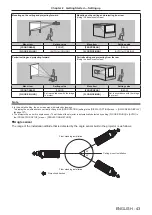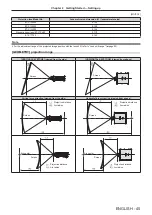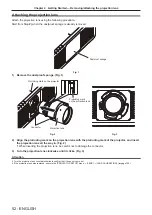Chapter 2
Getting Started — Installing the Function Board
54 - ENGLISH
For Intel
®
SDM-S specification Function Board
Attach the supplied SLOT adapter in advance when installing a narrow width Intel
®
SDM Small (Intel
®
SDM-S)
specification Function Board.
1) Remove one screw from the SLOT adapter. (Fig. 1)
f
Remove the screw at the side with the guide of the bracket on the SLOT adapter by rotating
counterclockwise with a Phillips screwdriver.
2) Attach the Function Board to the SLOT adapter. (Fig. 2)
f
Insert and firmly push in the Function Board circuit board into the guide on the SLOT adapter.
f
Confirm that the Function Board circuit board is in contact with the tip of the hook and the end faces (two
locations) of the SLOT adapter.
3) Fix the Function Board. (Fig. 3)
f
Securely tighten and fix the Function Board with the screw removed in Step
1)
.
f
Confirm that the Function Board circuit board is pressed against the hook of the SLOT adapter.
Note
f
Function Board cannot be correctly installed in the slot unless the Function Board circuit board and the SLOT adapter circuit board are
parallel in the same plane.
×
×
Hook
Fig. 2
Fig. 1
Fig. 3
SLOT adapter
Guide
Function Board
End face
SLOT adapter
End face
screw
screw
Circuit board
SLOT adapter