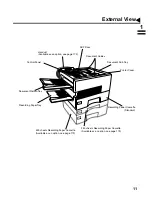20
Connecting the Telephone Line Cable and Power Cord
Power Cord
Plug one end of the power cord into an ordinary 3 prong AC outlet and the other end into the receptacle on the
rear of the machine.
Warning : This apparatus must be properly grounded through an ordinary 3 prong AC outlet.
Do not break off the earth (ground) prong to fit a 2 prong outlet.
(see Note 1).
1. Your machine uses little power and you should keep it ON at all times.
Power Cord (Included)
Telephone Line Cable (Included)
Telephone Line Cable
Plug one end of the telephone line cable into the "RJ-11C" telephone jack supplied by the telephone company
and the other end into the LINE jack on the left side of the machine.
RJ-11C Telephone Jack
Note:
Summary of Contents for Panafax UF-895
Page 1: ...Facsimile User s Guide User s Guide Englis UF 885 895 UF 885 895 ...
Page 8: ...6 This page is intentionally left blank ...
Page 30: ...28 This page is intentionally left blank ...
Page 114: ...112 This page is intentionally left blank ...
Page 156: ...154 This page is intentionally left blank ...
Page 170: ...168 This page is intentionally left blank ...
Page 188: ...186 This page is intentionally left blank ...
Page 191: ...Facsimile Number Directory Name Number ...
Page 192: ...User s Guide Englis Facsimile UF 885 895 UF 885 UF 895 ...