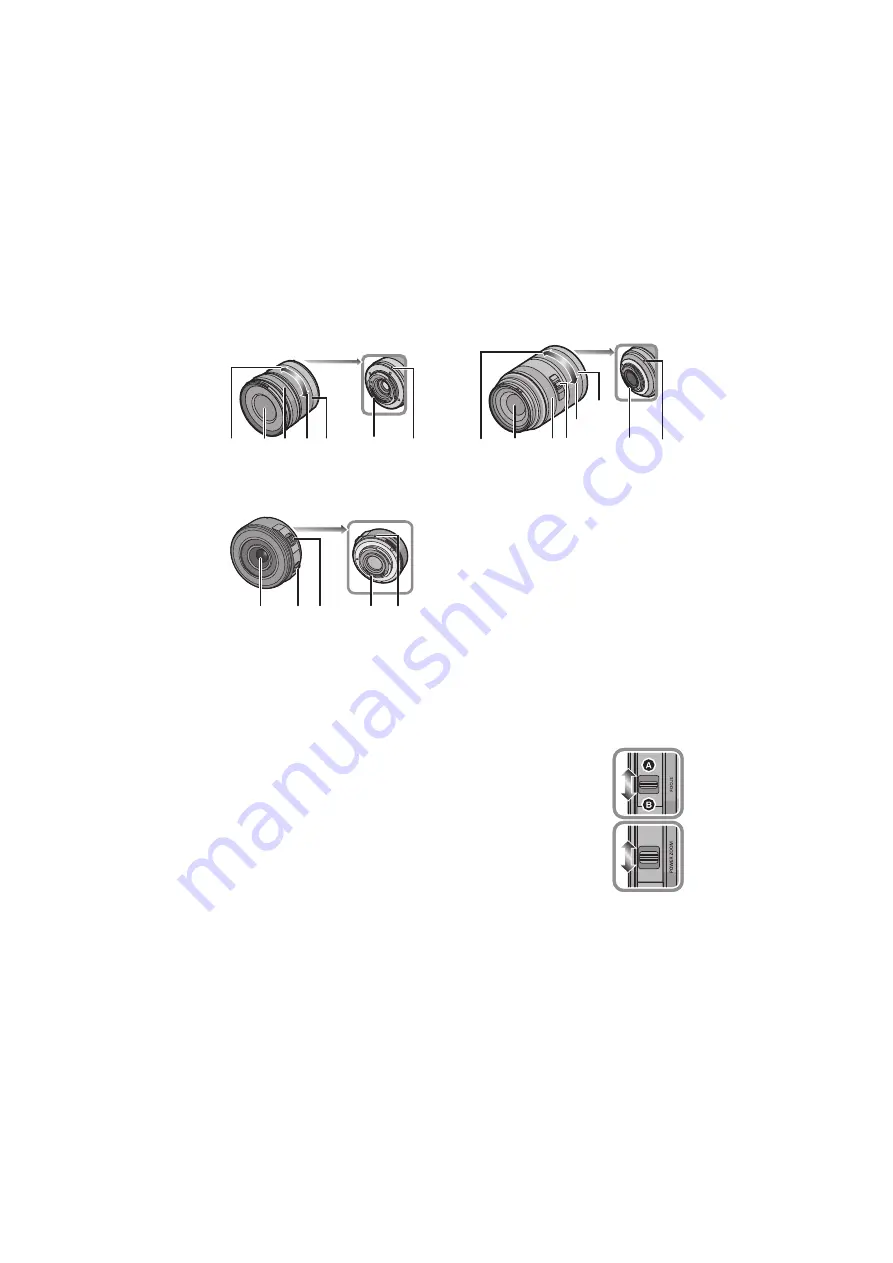
- 9 -
Before Use
∫
Lens
38 Tele
39 Lens surface
40 Focus ring
41 Wide
42 Zoom ring
43 Contact point
44 Lens fitting mark
45 [O.I.S.] switch
46 Focus lever
Move the Focus lever to the
A
or
B
.
A
: Focus on a subject that is close by
B
: Focus on a subject that is far away
• Speed to focus will change depending on the amount moved.
47 Zoom lever
Move the zoom lever to the [T] (Tele side) or [W] (Wide side).
[T]: To make subjects appear closer use (Tele)
[W]: To make subjects appear further away use (Wide)
• The zoom speed varies depending on the range over which the zoom
lever is moved. Zoom speed will be slower than normal when recording a
motion picture.
H-FS014042
(LUMIX G VARIO 14– 42 mm/F3.5–5.6
ASPH./MEGA O.I.S.)
H-FS045200
(LUMIX G VARIO 45– 200 mm/F4.0–5.6/
MEGA O.I.S.)
H-PS14042
(LUMIX G X VARIO PZ 14–42 mm/F3.5–5.6 ASPH./POWER O.I.S.)
38
39 40 41 42
43
44
40
41
42
45
39
38
43 44
39
43
46
44
47
W
T
























