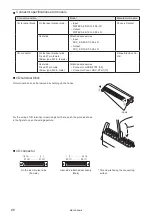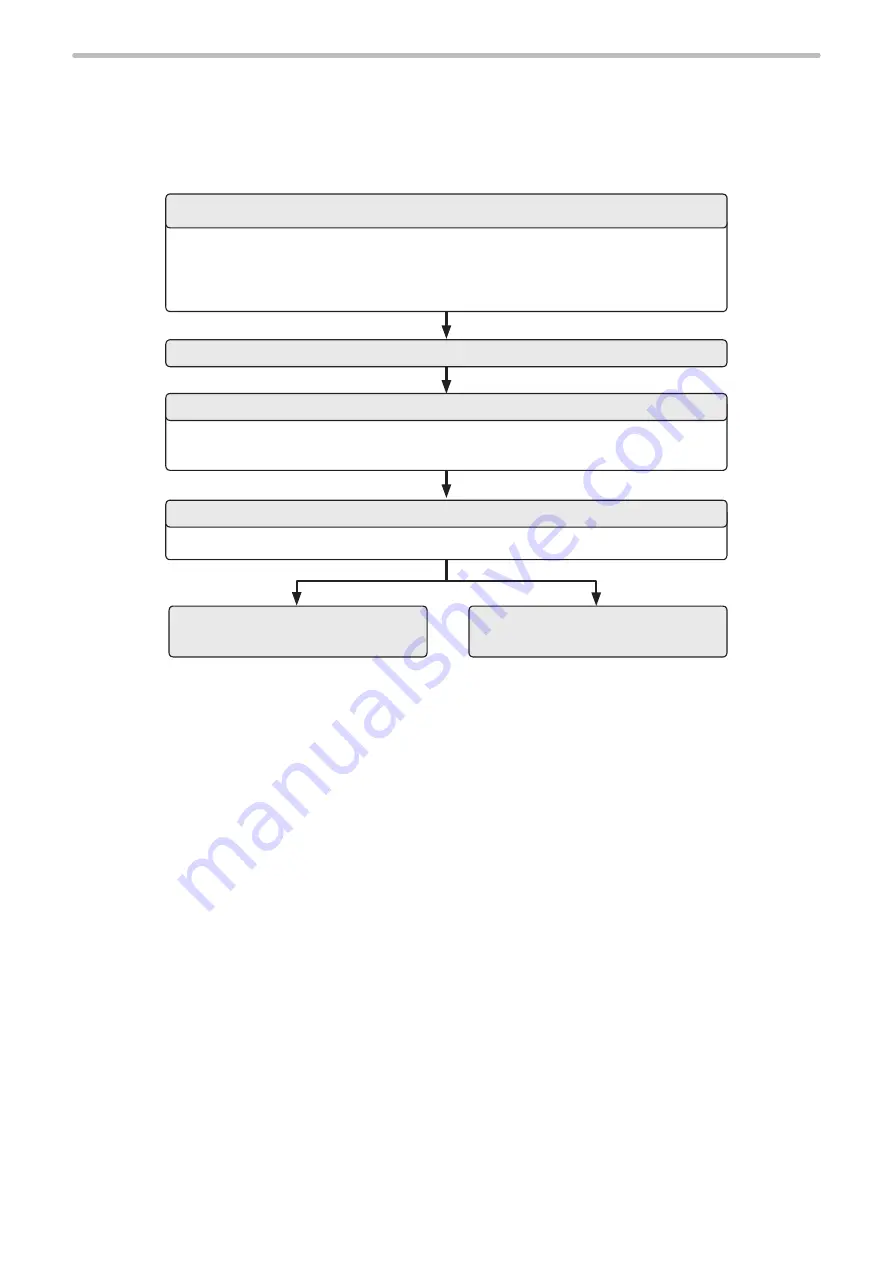
81
• DIP switch No. 2: Select control method, I/O or command for some specific operations.
• DIP switch No. 5 and No. 6: Select setting method of remote mode.
• DIP switch No. 7 and No. 8: Select compatible mode for the previous models.
Refer to “3-2-1 DIP switch setting” (P.82).
Set I/O and communication conditions in the environment setting screen.
Refer to “3-2-2 Communication condition setting” (P.84).
Refer to “3-2-3 Shift to remote mode” (P.85).
Remote mode ON
Communication environment setting
Turn ON laser marker
DIP switch setting
Control by serial communication
commands
I/O control
3-2 Before External Control
The following settings are required before the external control by using I/O or communication commands.
Setting flow to start external control
ME-LPS-SSM-8
Summary of Contents for LP-S Series
Page 15: ...15 MEMO ME LPS SSM 8 ...
Page 26: ...26 Chapter 1 Specification ME LPS SSM 8 ...
Page 41: ...41 Chapter 2 Preparation ME LPS SSM 8 ...
Page 78: ...Chapter 3 Connection for External Control ME LPS SSM 8 ...
Page 126: ...Chapter 4 Maintenance ME LPS SSM 8 ...
Page 148: ...Troubleshooting ME LPS SSM 8 ...
Page 169: ...Index ME LPS SSM 8 ...
Page 172: ...172 MEMO No 9000 0066 16V ME LPS SSM 8 ...
Page 173: ...No 9000 0066 16V ...