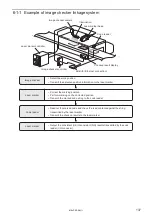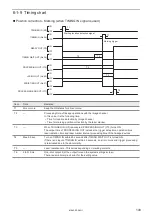148
6-1-7 Code reader (LP-ABR) setting
To use the code reader LP-ABR series (LP-ABR11 / LP-ABR12) for the code checking of image checking after marking, set
the followings by using Configurator LP-ABR software.
• Set the code reading parameters of LP-ABR such as the code type and inversion to read the marked code symbols
without errors.
• Set the following communication and LAN settings for LP-ABR series:
Category
Item
Settings
Common - Communication
Select Port
Set “LAN” or “RS-232C/LAN”.
Common - LAN
IP Address
Specify the same settings with “Image checking after
marking” parameters in the system settings of the laser
marker.
Data Port No
Subnet Mask
Configure the communication settings according to the
network settings. Usually the code reader and the laser
marker are used on the same network.
Default Gateway
ンㄆㄇㄆㄓㄆㄏㄆ
• For specifications and setting of the code reader LP-ABR series, refer to the instruction manuals for LP-ABR and
Configurator LP-ABR.
• While the laser marker and LP-ABR series are connected for the linkage control, do not start-up Configurator LP-ABR
software.
6-1-8 Code reader (DataMan) setting
If DataMan is used for code checking of image checking after marking, set the following items.
• DataMan IP address and Telnet Port number: Set them according to the network settings.
• Code reading setting: Set the code type, etc. to read the code to be marked by the laser marker.
ンㄆㄇㄆㄓㄆㄏㄆ
• For specifications and setting of code reader DataMan, refer to the instruction manual for DataMan.
• Ensure that any code other than the readout target is in the DataMan shooting range. Code reading is not performed
properly.
• If the code type is UPC-E (6-digits UPC code), set DataMan’s “UPC/EAN Properties” as follows:
• Check off “Expanded”
• Check on “Delete Leading Zero”
DataMan communication settings specification for connection with laser marker
Item
Ethernet communication specifications
Communication protocol
TCP/IP
ME-LPRF-SM-11
Summary of Contents for LP-RF Series
Page 17: ...1 Product Overview ME LPRF SM 11...
Page 34: ...2 Laser Marker Installation ME LPRF SM 11...
Page 57: ...3 Operation Method ME LPRF SM 11...
Page 81: ...4 External Control Using I O ME LPRF SM 11...
Page 126: ...5 External Control by Communication Commands ME LPRF SM 11...
Page 135: ...6 Link Control with External Devices ME LPRF SM 11...
Page 160: ...7 Maintenance ME LPRF SM 11...
Page 186: ...Troubleshooting ME LPRF SM 11...
Page 214: ...Index ME LPRF SM 11...
Page 216: ...216 USB 32 55 W Warning 205 ME LPRF SM 11...
Page 217: ......