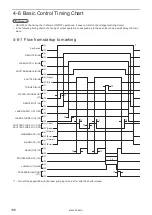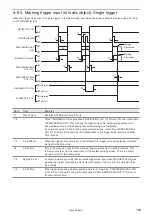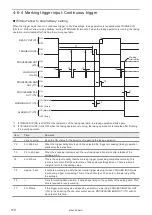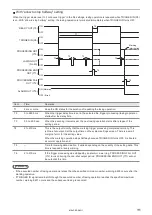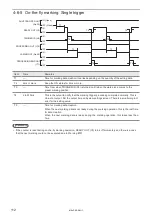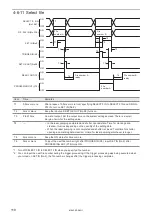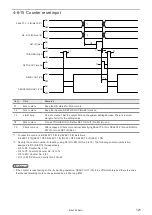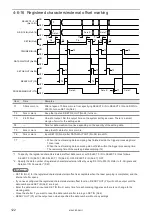117
4-6-10 Guide laser radiation input
ON
OFF
ON
OFF
ON
OFF
ON
OFF
ON
OFF
ON (Close)
OFF (Open)
T3
T2
T1
T4
SHUTTER ENABLE IN (X9)
SHUTTER IN (X8)
SHUTTER CLOSE 1 OUT (Y8)
SHUTTER CLOSE 2 OUT (Y9)
SELECT 0 - 2 IN (No.19-21)
GUIDE IN (No.23)
*1
*2
READY OUT (Y5)
Item
Time
Remarks
T1
Max. 1 sec.
There is a delay time of around 200ms to max. 1 second from turning ON/OFF of
SHUTTER IN (X8) to turning ON/OFF of SHUTTER CLOSE 1 OUT (Y8) and SHUTTER
CLOSE 2 OUT (Y9).
SHUTTER CLOSE 1 OUT and SHUTTER CLOSE 2 OUT will be output by the same
operation, but their output timing has a margin of error.
T2
0ms or more
Turn on GUIDE IN (No.23) with the shutter closed.
T3
0.5ms or more
After a lapse of 0.5ms or more from specifying SELECT 0 IN to SELECT 2 IN, turn on
GUIDE IN.
T4
Max. 60 sec.
The guide laser is stopped automatically after passing 1 minute from start-up.
*1 : Select the indication contents of the guide laser with SELECT 0 IN to SELECT 2 IN as follows.
Radiation details
SELECT 0 IN (No. 19)
SELECT 1 IN (No. 20)
SELECT 2 IN (No. 21)
Work distance
OFF
OFF
OFF
Marking image
ON
OFF
OFF
Marking field
OFF
ON
OFF
Masked objects
ON
ON
OFF
*2 : Keep the input state of SELECT 0 IN to SELECT 2 IN (No.19-21) while GUIDE IN (No.23) is turned ON.
ンㄆㄇㄆㄓㄆㄏㄆ
• To use a guide laser in remote mode while any of the INTERLOCK inputs (REMOTE INTERLOCK IN, INTERLOCK
1, INTERLOCK 2) is open, set “Deactivate while shutter closed” in “System settings” > “Operation/information” >
“INTERLOCK alarm detection”.
• If you have configured the guide laser control method of external control to communication commands by the system
settings of Laser Marker NAVI smart, the guide laser radiation by I/O is not possible.
• Do not execute any other operation while the guide laser is emitted.
ME-LPRF-SM-11
Summary of Contents for LP-RF Series
Page 17: ...1 Product Overview ME LPRF SM 11...
Page 34: ...2 Laser Marker Installation ME LPRF SM 11...
Page 57: ...3 Operation Method ME LPRF SM 11...
Page 81: ...4 External Control Using I O ME LPRF SM 11...
Page 126: ...5 External Control by Communication Commands ME LPRF SM 11...
Page 135: ...6 Link Control with External Devices ME LPRF SM 11...
Page 160: ...7 Maintenance ME LPRF SM 11...
Page 186: ...Troubleshooting ME LPRF SM 11...
Page 214: ...Index ME LPRF SM 11...
Page 216: ...216 USB 32 55 W Warning 205 ME LPRF SM 11...
Page 217: ......