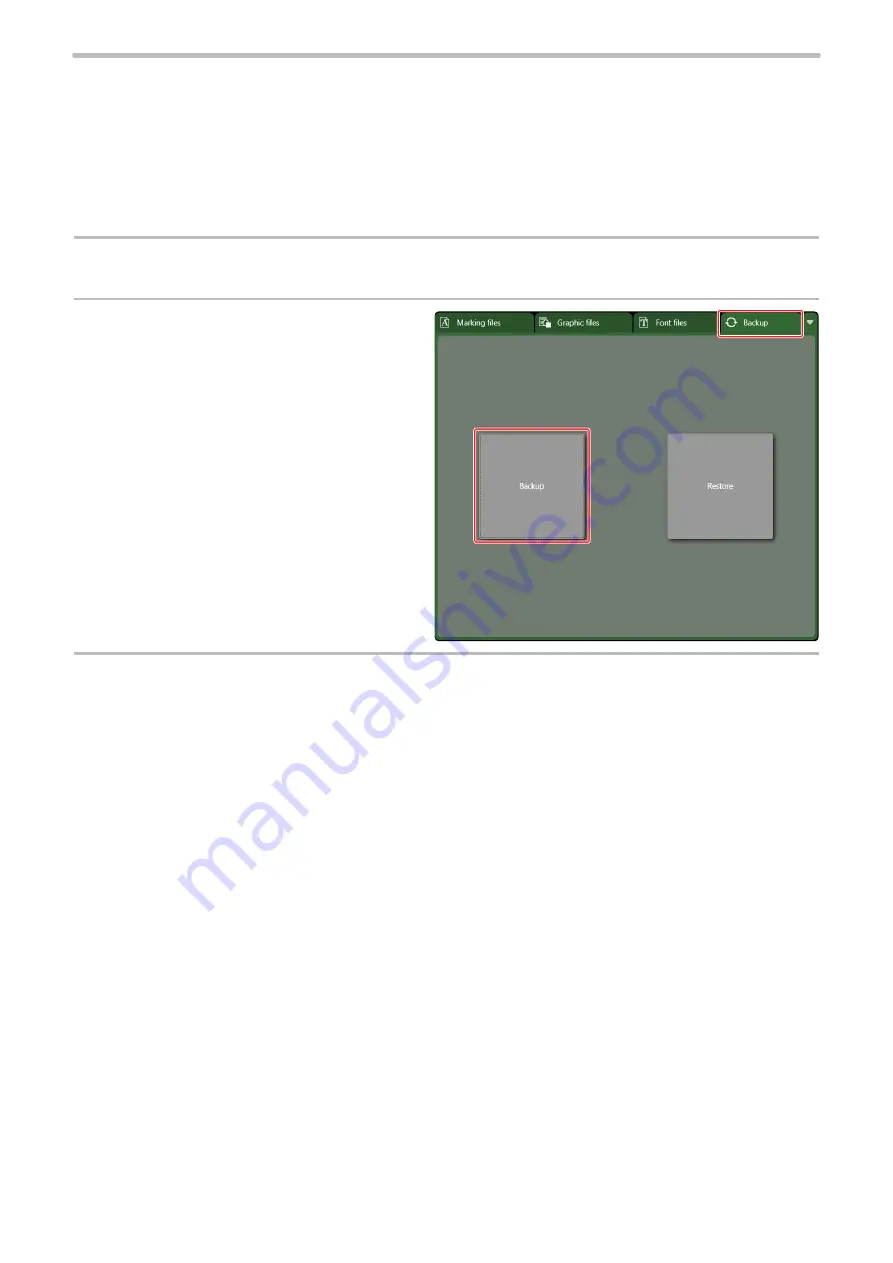
158
7-3 Obtaining Backup Data
Obtain and keep a backup of data registered in the laser marker periodically in case of replacing laser markers for repairing
and maintaining purposes.
Obtain and keep a backup of data registered in the laser marker periodically using the Laser Marker NAVI smart in case of
replacing laser markers for repairing and maintaining purposes.
Steps for obtaining backup data (daily maintenance)
1.
Connect Laser Marker NAVI smart and the laser marker online.
2.
Display “Backup” panel on the “Data
Management” screen, and click “Backup”.
3.
Specify the name and storage destination for a backup file.
ME-LPGS-SM-8
Summary of Contents for LP-GS Series
Page 17: ...1 Product Overview ME LPGS SM 8 ...
Page 32: ...2 Laser Marker Installation ME LPGS SM 8 ...
Page 48: ...3 Operation Method ME LPGS SM 8 ...
Page 68: ...4 External Control Using I O ME LPGS SM 8 ...
Page 107: ...5 External Control by Communication Commands ME LPGS SM 8 ...
Page 116: ...6 Link Control with External Devices ME LPGS SM 8 ...
Page 141: ...7 Maintenance ME LPGS SM 8 ...
Page 161: ...161 MEMO ME LPGS SM 8 ...
Page 162: ...Troubleshooting ME LPGS SM 8 ...
Page 186: ...Index ME LPGS SM 8 ...
Page 189: ......
Page 190: ... Panasonic Industrial Devices SUNX Co Ltd 2014 2019 April 2019 ...






























