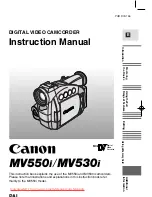Preparation
6
Controls
Understanding the cordless camera indicator
The cordless camera indicator shows the status as follows.
A
Antenna
B
Camera lens
C
MIC (Microphone)
D
Call button
E
Indicator
F
DIP switches
G
Speaker
H
PROG. (Program)
Status
Description
Red (flashing rapidly)
L
The cordless camera is not registered. Register the
cordless camera (page 10).
L
The cordless camera is out of range. Locate the cordless
camera near the base unit.
Yellow-green
L
The cordless camera is registered and in standby mode.
Yellow-green (flashing)
L
The camera sensor is responding and the cordless camera
is paging the handset.
L
The cordless camera is connected and sending live images
to the handset.
H
G
E
A
B
C
D
F
TGA914EX_1(e).book Page 6 Tuesday, August 8, 2006 2:21 PM