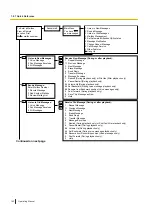1.9.3 Receiving Call Waiting (Call Waiting/Off-hook Call
Announcement [OHCA]/Whisper OHCA)
During a conversation, you can be informed of a call waiting with a tone or voice announcement through
your built-in speaker or handset. (Default: Disable—No call [Intercom calls]/No tone [Outside calls])
Call Waiting Tone:
a waiting tone through the built-in speaker of PT/handset of SLT. To change the tone from PT, refer to
"3.1.2 Settings on the Programming Mode".
OHCA:
a voice announcement through the built-in speaker
Whisper OHCA:
a voice announcement through the handset
To set/cancel for intercom calls (Manual Call Waiting)
Off-hook.
Enter
0
to
3
as you desire.
On-hook.
Enter
731
.
PT/SLT/PS/SIP Extn.
No call
Tone
OHCA
Whisper OHCA
0
1
OR
2
OR
3
OR
3
1
7
C.Tone
To set/cancel for outside calls (Automatic Call Waiting)
PT/SLT/PS/SIP Extn.
Off-hook.
Enter
0
or
1
.
On-hook.
Enter
732
.
3
2
7
C.Tone
No tone
Tone
OR
0
1
•
OHCA is only available with certain digital proprietary telephones.
•
Whisper OHCA is only available with certain digital proprietary telephones and IP
proprietary telephones. In addition, both you and the other party must use supported
telephones.
•
When the incoming extension is received through IP-PT, BSS is sent instead of OHCA.
1.9.3 Receiving Call Waiting (Call Waiting/Off-hook Call Announcement [OHCA]/Whisper OHCA)
Operating Manual
169
Summary of Contents for KX-NSX1000
Page 10: ...Table of Contents 10 Operating Manual ...
Page 203: ...Table 1 Standard mode 1 14 2 Using the Directories Operating Manual 203 ...
Page 204: ...Table 1 Standard mode for RU model 1 14 2 Using the Directories 204 Operating Manual ...
Page 205: ...Table 2 Option mode 1 14 2 Using the Directories Operating Manual 205 ...
Page 206: ...Table 2 Option mode for CE model 1 14 2 Using the Directories 206 Operating Manual ...
Page 207: ...Table 2 Option mode for GR model 1 14 2 Using the Directories Operating Manual 207 ...
Page 250: ...2 2 2 Message Manager Features 250 Operating Manual ...
Page 288: ...4 1 3 Supervisory Monitor ACD Control 288 Operating Manual ...
Page 314: ...Note 314 Operating Manual ...