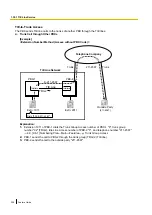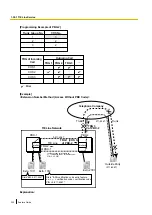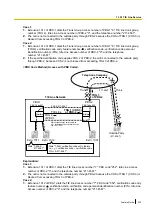1.28.4 Timed Reminder
Description
An extension can be preset to ring at a certain time, to act as a wake-up call or reminder. This feature can be
programmed to activate only once, or daily. If the user answers the alarm call, a prerecorded voice message
will be heard. If a message is not assigned, a special dial tone (dial tone 3) will be heard.
Timed reminders can be set in one of two ways:
•
By the extension user, from his own extension.
•
Remotely, by the hotel operator (Remote Wake-up Call)
Conditions
•
Be sure that the PBX clock works.
•
Only one timed reminder can be set for an extension at a time. Setting a new reminder clears the previous
reminder. If both the extension user and the hotel operator set a timed reminder for the same extension,
the timed reminder that was set most recently is effective.
•
Programmable Time
The Alarm Ringing Duration time, the number of alarm repeat times, and intervals are programmable
through system programming.
•
To use the voice message feature:
An extension assigned as the manager can record messages (
®
1.17.5 Outgoing Message (OGM)). A
different message can be assigned for each time mode (day/lunch/break/night) (
®
PC Programming Manual References
4.5 [2-3] Timers & Counters—DISA / Door / Reminder / U. Conf
→
→
→
Timed Reminder—Alarm Ringing Duration
4.9 [2-6-1] Numbering Plan—Main—Features
→
Remote Timed Reminder (Remote Wakeup Call)
→
4.17 [2-8-3] Ring Tone Patterns—Call from Others—
Timed Reminder—Ring Tone Pattern Plan 1–8
4.18 [2-9] System Options—Option 1—
7.3 [5-3-1] Voice Message—DISA System—Option 2—
Timed Reminder Message—Day, Lunch, Break,
Night
8.2 [6-2] Hotel & Charge—Main—
SMDR for External Hotel Application 1—Timed Reminder (Wake-up Call)
Print Information—Timed Reminder (Wake-up Call)
Feature Guide References
User Manual References
318
Feature Guide
1.28.4 Timed Reminder
Summary of Contents for KX-NCP500
Page 13: ...Section 1 Call Handling Features Feature Guide 13...
Page 89: ...User Manual References 1 2 1 Basic Calling Feature Guide 89 1 5 4 Trunk Call Features...
Page 169: ...User Manual References 1 4 2 Holding a Call Feature Guide 169 1 13 1 Call Hold...
Page 185: ...1 7 2 Answering Denying a Paging Announcement Feature Guide 185 1 16 1 Paging...
Page 394: ...394 Feature Guide 1 33 1 Cellular Phone Features SUMMARY...
Page 395: ...Section 2 System Configuration and Administration Features Feature Guide 395...
Page 444: ...444 Feature Guide 2 4 6 Packet Internet Groper PING Confirmation...
Page 445: ...Section 3 Appendix Feature Guide 445...
Page 461: ...Index Feature Guide 461...
Page 467: ...Feature Guide 467 Notes...