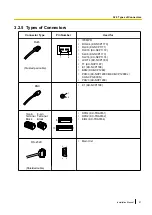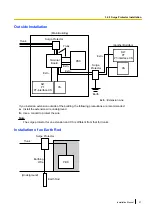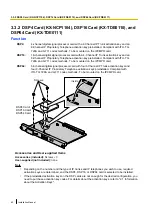3.4 Information about the Virtual Cards
3.4.1 Virtual Cards
Function
Virtual Cards are included with the IPCMPR card and can be activated with the appropriate activation key (Only
V-IPCS4 card can be activated without activation keys). By installing Virtual Cards in the Virtual Slots of the
IPCMPR card using the Maintenance Console, IP trunks, IP extensions, and IP-CSs can be used via the
IPCMPR card.
Virtual Card
Description
Virtual 16-Channel VoIP Gateway Card
(V-IPGW16)
Virtual Card for 16-channel H.323 trunk. Compliant with VoIP
H.323 V.5 protocol, and ITU-T G.729A and G.711 codec
methods. Also supports T.38 protocol.
Virtual 16-Channel SIP Trunk Card
(V-SIPGW16)
Virtual Card for 16-channel SIP trunk. Compliant with RFC
3261, 3262, 3264, 3311, 3581, 3960 and 4028 protocols, and
ITU-T G.729A and G.711 codec methods. Also supports T.38
protocol.
Virtual 32-Channel VoIP Extension
Card (V-IPEXT32)
Virtual Card for 32 VoIP extensions. Compliant with Panasonic
proprietary protocol, and ITU-T G.729A, G.711 and G.722
codec methods.
Virtual 32-Channel SIP Extension Card
(V-SIPEXT32)
Virtual Card for 32 SIP Extensions. Compliant with RFC 3261,
3264, 3310, 2327, and 4028 protocols, and ITU-T G.729A, G.
711 and G.722 codec methods.
Virtual 4 IP Cell Station Interface Card
(V-IPCS4)
Virtual Card for 4 IP-CSs. Compliant with ITU-T G.729A and
G.711 codec methods.
Example: Virtual Cards in the Virtual Slots of the KX-NCP1000
IPCMPR Card
Virtual Slots
Virtual Trunk Slots
Virtual Extension Slots
V-IPCS4
Installation Manual
65
3.4.1 Virtual Cards
Summary of Contents for KX-NCP1000
Page 42: ...42 Installation Manual 2 1 3 Activation Key File ...
Page 134: ...134 Installation Manual 4 3 1 Installing and Starting the Maintenance Console ...
Page 146: ...146 Installation Manual 5 1 5 Troubleshooting by Error Log ...
Page 147: ...Section 6 Appendix Installation Manual 147 ...
Page 151: ...Index Installation Manual 151 ...