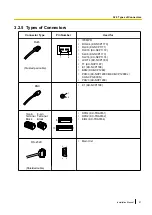Activation Key Type
Description
Maximum
Number
Supported IP Trunks/IP
Telephones/CA Users
CA Supervisor 1user
Allows the use of CA ACD Monitor
for 1 ICD Supervisor.
4
4 users
Software Upgrade 01
Upgrades software to use enhanced
features.
1
-
*1
You need to set the number of the installed activation key to be used for H.323 trunks through system programming. By default, all
the installed activation keys will be used for SIP trunks.
*2
You can set how many IP softphones can be used with the installed activation keys through system programming. By default, only
IP softphones can be used with the installed activation keys.
Preinstalled Activation Keys in the DSP Cards
The following type and number of activation keys are preinstalled on the DSP card:
Card Type
Activation Key
Supported IP Trunks/IP-PTs
DSP4
4-Channel IP Trunk
1
4 IP trunks (H.323/SIP)
8-Channel IP Proprietary
Telephone
1
8 IP-PTs
DSP16
4-Channel IP Trunk
1
4 IP trunks (H.323/SIP)
8-Channel IP Proprietary
Telephone
1
8 IP-PTs
DSP64
4-Channel IP Trunk
4
16 IP trunks (H.323/SIP)
8-Channel IP Proprietary
Telephone
4
32 IP-PTs
Depending on the number of IP trunks and IP-PTs to be used, you need to select the DSP card from the above.
Example: Preinstalled Activation Keys in the DSP16 Card
Additional Activation Keys in the SD Memory Card (Activation Key Files)
When the number of preinstalled activation keys on the DSP cards is not enough for the desired configuration
or when you wish to use enhanced features, additional activation keys in the form of activation key files can
be installed on the SD Memory Card.
The following type and number of additional activation keys can be installed on the SD Memory Card:
Installation Manual
37
2.1.1 Activation Keys
Summary of Contents for KX-NCP1000
Page 42: ...42 Installation Manual 2 1 3 Activation Key File ...
Page 134: ...134 Installation Manual 4 3 1 Installing and Starting the Maintenance Console ...
Page 146: ...146 Installation Manual 5 1 5 Troubleshooting by Error Log ...
Page 147: ...Section 6 Appendix Installation Manual 147 ...
Page 151: ...Index Installation Manual 151 ...