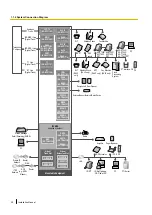Model No.
Model Name
Description
KX-TDA0162
2-Port Doorphone Card (German
Type) (DPH2)
2-port doorphone card for 2 German-type
doorphones and 2 door openers. To be mounted
on the OPB3 card.
KX-TDA0164
4-Port External Input/Output Card
(EIO4)
4-port external input/output card. To be mounted
on the OPB3 card.
KX-TDA0166
16-Channel Echo Canceller Card
(ECHO16)
16-channel card for echo cancellation during
conferences. To be mounted on the OPB3 card.
KX-TDA0191
4-Channel Message Card (MSG4)
4-channel message card. To be mounted on the
OPB3 card.
KX-TDA0192
2-Channel Simplified Voice
Message Card (ESVM2)
2-channel simplified voice message card for
Built-in Simplified Voice Message feature. Also
supports MSG card features. To be mounted on
the OPB3 card.
KX-TDA0194
4-Channel Simplified Voice
Message Card (ESVM4)
4-channel simplified voice message card for
Built-in Simplified Voice Message feature. Also
supports MSG card features. To be mounted on
the OPB3 card.
KX-TDA0196
Remote Card (RMT)
Analogue modem card for remote
communication with the PBX. ITU-T V.90
support. To be mounted on the IPCMPR card.
KX-TDE0110
16-Channel VoIP DSP Card
(DSP16)
16-channel digital signal processor card with a
4-Channel IP Trunk activation key and an
8-Channel IP Proprietary Telephone activation
key preinstalled. Compliant with ITU-T G.729A
and G.711 codec methods. To be mounted on
the IPCMPR card.
KX-TDE0111
64-Channel VoIP DSP Card
(DSP64)
64-channel digital signal processor card with four
4-Channel IP Trunk activation keys and four
8-Channel IP Proprietary Telephone activation
keys preinstalled. Compliant with ITU-T G.729A
and G.711 codec methods. To be mounted on
the IPCMPR card.
Note
For the maximum number of optional service cards that can be installed in the PBX, refer to "1.3.3 System
Capacity".
22
Installation Manual
1.2.1 Optional Equipment
Summary of Contents for KX-NCP1000
Page 42: ...42 Installation Manual 2 1 3 Activation Key File ...
Page 134: ...134 Installation Manual 4 3 1 Installing and Starting the Maintenance Console ...
Page 146: ...146 Installation Manual 5 1 5 Troubleshooting by Error Log ...
Page 147: ...Section 6 Appendix Installation Manual 147 ...
Page 151: ...Index Installation Manual 151 ...