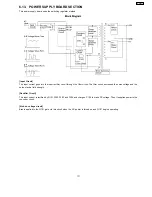6.9. ITS (Integrated telephone System) and MONITOR SECTION
6.9.1. GENERAL
The general ITS operation is performed by the special IC511 which has a handset circuit. The alarm tone, the key tone, and the
beep are output from the ASIC IC501 (digital board). During the pulse dial operation, the monitor tone is output from the ASIC
IC501.
6.9.2. TELEPHONE MONITOR
1. Function
This is the function when you are not holding the handset and can hear the caller’s voice from the line.
2. Signal path
Refer to 2.3.3.5. Analog Board Section.
6.9.3.
HANDSET CIRCUIT
1. Function
This circuit controls the conversation over the handset, i.e. the transmitted and received voices to and from the handset.
2. Signal path (Transmission signal)
Refer to 2.3.3.5. Analog Board Section.
3. Signal path (Reception signal)
Refer to 2.3.3.5. Analog Board Section.
6.9.4. MONITOR CIRCUIT
1. Function
This circuit monitors various tones, such as 1 DTMF tone,2 Alarm/Beep/Key tone/Bell 3 Dummy ring back tone.
2. Signal path
a. DTMF MONITOR
(Speaker Operation)
Refer to 2.3.3.5. Analog Board Section.
(Handset Operation)
Refer to 2.3.3.5. Analog Board Section.
b. ALARM/BEEP/KEY TONE/BELL
Refer to 2.3.3.5. Analog Board Section.
c.
DUMMY RING BACK TONE
Refer to 2.3.3.5. Analog Board Section.
166
KX-FP101
Summary of Contents for KX-FP105BX
Page 36: ...1 11 CCITT No 1 Test Chart Actual size 8 KX FP101 ...
Page 38: ...1 12 2 CONTROL PANEL 10 KX FP101 ...
Page 58: ...2 3 3 TROUBLESHOOTING ITEMS TABLE 30 KX FP101 ...
Page 59: ...2 3 3 1 Simple Check List 31 KX FP101 ...
Page 61: ...2 Document JAM 33 KX FP101 ...
Page 65: ...6 Paper JAM 7 Multiple feed and skew 37 KX FP101 ...
Page 68: ...Fig C 12 A blank page is received 40 KX FP101 ...
Page 72: ...2 3 3 3 1 Defective facsimile section 1 Transmit problem 44 KX FP101 ...
Page 80: ...52 KX FP101 ...
Page 81: ...53 KX FP101 ...
Page 82: ...54 KX FP101 ...
Page 83: ...55 KX FP101 ...
Page 84: ...56 KX FP101 ...
Page 85: ...57 KX FP101 ...
Page 86: ...58 KX FP101 ...
Page 87: ...59 KX FP101 ...
Page 92: ...2 3 3 4 1 Digital Block Diagram 64 KX FP101 ...
Page 95: ...I O and Pin No Diagram 67 KX FP101 ...
Page 97: ...69 KX FP101 ...
Page 98: ...NG Example 70 KX FP101 ...
Page 99: ...2 3 3 4 2 Check the Status of the Digital Board 71 KX FP101 ...
Page 101: ...Note Inside the digital board 73 KX FP101 ...
Page 105: ...2 Troubleshooting Flow Chart 77 KX FP101 ...
Page 107: ...2 3 3 7 Operation Panel Section 1 No key operation 2 No LCD indication 79 KX FP101 ...
Page 110: ...2 3 3 9 CIS Contact Image Sensor Section Refer to 6 4 4 SCANNING BLOCK 82 KX FP101 ...
Page 111: ...83 KX FP101 ...
Page 112: ...2 3 3 10 Thermal Head Section Refer to 6 4 3 THERMAL HEAD 84 KX FP101 ...
Page 125: ...2 4 7 3 PRINTOUT EXAMPLE 97 KX FP101 ...
Page 126: ...98 KX FP101 ...
Page 129: ...2 5 3 PRINT TEST PATTERN 1 Platen roller Reference pattern 101 KX FP101 ...
Page 130: ...2 Left margin Top margin Reference pattern 102 KX FP101 ...
Page 131: ...3 Thermal head 1 dot Reference pattern 103 KX FP101 ...
Page 154: ...6 3 2 MEMORY MAP 126 KX FP101 ...
Page 166: ...138 KX FP101 ...
Page 176: ...6 4 6 3 2 Transmitting documents 6 4 6 3 3 Receiving FAX 148 KX FP101 ...
Page 177: ...6 4 6 3 4 Copying 149 KX FP101 ...
Page 212: ...12 1 MEMO KX FP101 184 ...
Page 214: ...13 1 MEMO KX FP101 186 ...
Page 216: ...14 1 MEMO KX FP101 188 ...
Page 218: ...15 1 MEMO KX FP101 190 ...
Page 220: ...16 1 MEMO KX FP101 192 ...
Page 221: ...17 TERMINAL GUIDE OF THE IC S TRANSISTORS AND DIODES 193 KX FP101 ...
Page 222: ...18 FIXTURES AND TOOLS 194 KX FP101 ...
Page 223: ...19 CABINET MECHANICAL AND ELECTRICAL PARTS LOCATION 19 1 OPERATION PANEL SECTION 195 KX FP101 ...
Page 224: ...19 2 UPPER CABINET SECTION 196 KX FP101 ...
Page 225: ...19 2 1 PICK UP BASE SECTION 197 KX FP101 ...
Page 226: ...19 3 LOWER P C B SECTION 198 KX FP101 ...
Page 227: ...19 4 MOTOR SECTION 199 KX FP101 ...
Page 228: ...19 5 ACTUAL SIZE OF SCREWS AND WASHER 200 KX FP101 ...
Page 229: ...20 ACCESSORIES AND PACKING MATERIALS 201 KX FP101 ...