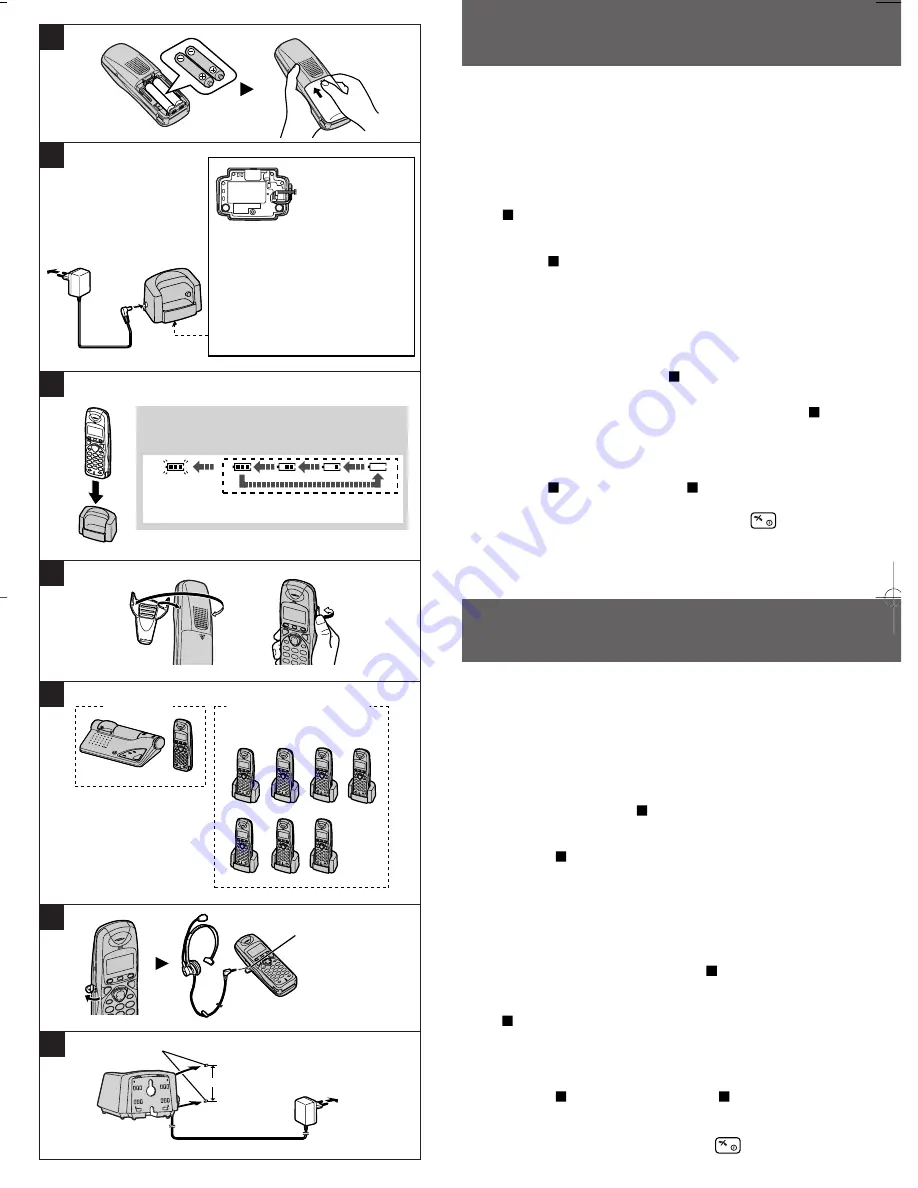
English
KX-A116EXS is the optional handset for the ISDN digital cordless phone
KX-TCD706. This installation manual only describes the steps necessary to
start up the handset. Please read each model’s Operating Instructions for
further details of functions.
Installing the Batteries in the Handset
Install the batteries as shown. Then install the handset cover. (See the
picture .)
Connecting the AC Adaptor to the Charger
(See the picture
.)
•
USE ONLY WITH Panasonic AC ADAPTOR KX-TCA1CE.
•
The AC adaptor must remain connected at all times. (It is normal for the adaptor to
feel warm during use.)
Battery Charge
At the time of shipment, the batteries are not charged. To charge, place the
handset on the charger. (See the picture
-1.) Please charge the batteries
for about 15 hours before initial use.
•
During charging the batteries, the battery icon is as shown. (See the picture
-2.)
Using the Belt Clip
You can hang the handset on your belt or pocket using the belt clip.
(See the picture
-1: To attach the belt clip/
-2: To remove the belt clip.)
Turning the Power ON:
Press and hold
.
D
D
C
C
B
A
PLEASE READ BEFORE USE
KX-A116EXS é um portátil opcional para o telefone Rdis sem fios digital.
KX-TCD706. O manual de instalação apenas descreve os passos
necessários para a ligação do terminal. Leia cada modelo de instruções de
operação sobre os detalhes adicionais das funções.
Instalação das Pilhas no Terminal Móvel
Instale as pilhas conforme demonstrado. Em seguida, coloque a tampa do
Terminal Móvel. (Observe a figura
)
Ligue o transformador ao carregador
(Observe a figura
)
•
USE APENAS O TRANSFORMADOR KX-TCA1CE da Panasonic.
•
O transformador deve permanecer sempre ligado. (É normal este aquecer durante a
utilização.)
Carregar a Bateria
As baterias não vêm carregadas de origem. Para carregar, coloque o
terminal móvel na carregador. (Observe a figura
-1) Carregue durante 15
horas antes da primeira utilização.
•
Durante o carregamento da bateria a luz do terminal permanece acesa. (Observe
figura -2)
Montagem do Gancho no Terminal Móvel
Pode pendurar o Terminal Móvel no seu cinto ou no bolso com o gancho.
(Observe a figura
-1: Para fixar o clip para cinto/
-2: Para retirar o clip
para cinto)
Ligar o Telefone:
Prima e mantenha
.
D
D
C
C
B
A
Português
POR FAVOR LEIA ESTAS INS
S#3
S#4
S#5
S#1
S#2
S#: Station No.
S#:
Estação No.
S#:
Station nummer
S#:
N. stazione
S#6 S#7
S#8
KX-TCD706
Optional handset KX-A116EXS
Terminal Móvel Opcional
Optionale handset
Portatile opzionale
Headset Jack
Ficha para
Microauscultador
Aansluiting koptelefoon
A
D
E
F
G
C
To Power Outlet
Para ligar à tomada
Naar stopcontact
Alla presa di alimentazione
Screws/Parafusos
Schroeven/Viti
3 cm
(Flashing)
(A piscar)
(Knippert)
(Lampeggiante)
Full
Carga Completa
Vol
Completamente cariche
<During charge>
<Durante o carregamento>
<Tijdens opladen>
<Durante la ricarica>
D-1
D-2
C-1
C-2
Bottom of the charger
Base do carregador
Onderkant van de lader
Parte inferiore del
carica batterie
To Power Outlet (AC 230 V, 50 Hz)
Para Ligação a Corrente
(AC 230 V, 50 Hz)
Naar stopcontact (AC 230 V, 50 Hz)
Alla presa d’alimentazione
(CA 230 V, 50 Hz)
Fasten the AC adaptor cord to
prevent it from being disconnected.
Fixe o cabo do transformador a fim
de evitar que se deslige.
Klem het snoer van de AC adapter vast
om te voorkomen dat deze losraakt.
Fissare il cavo dell’adattatore CA
con l’apposito fermaglio, per evitare
che si possa scollegare.
B
A116EXS-(ALL) 01.3.19 5:54 PM Page 1




























