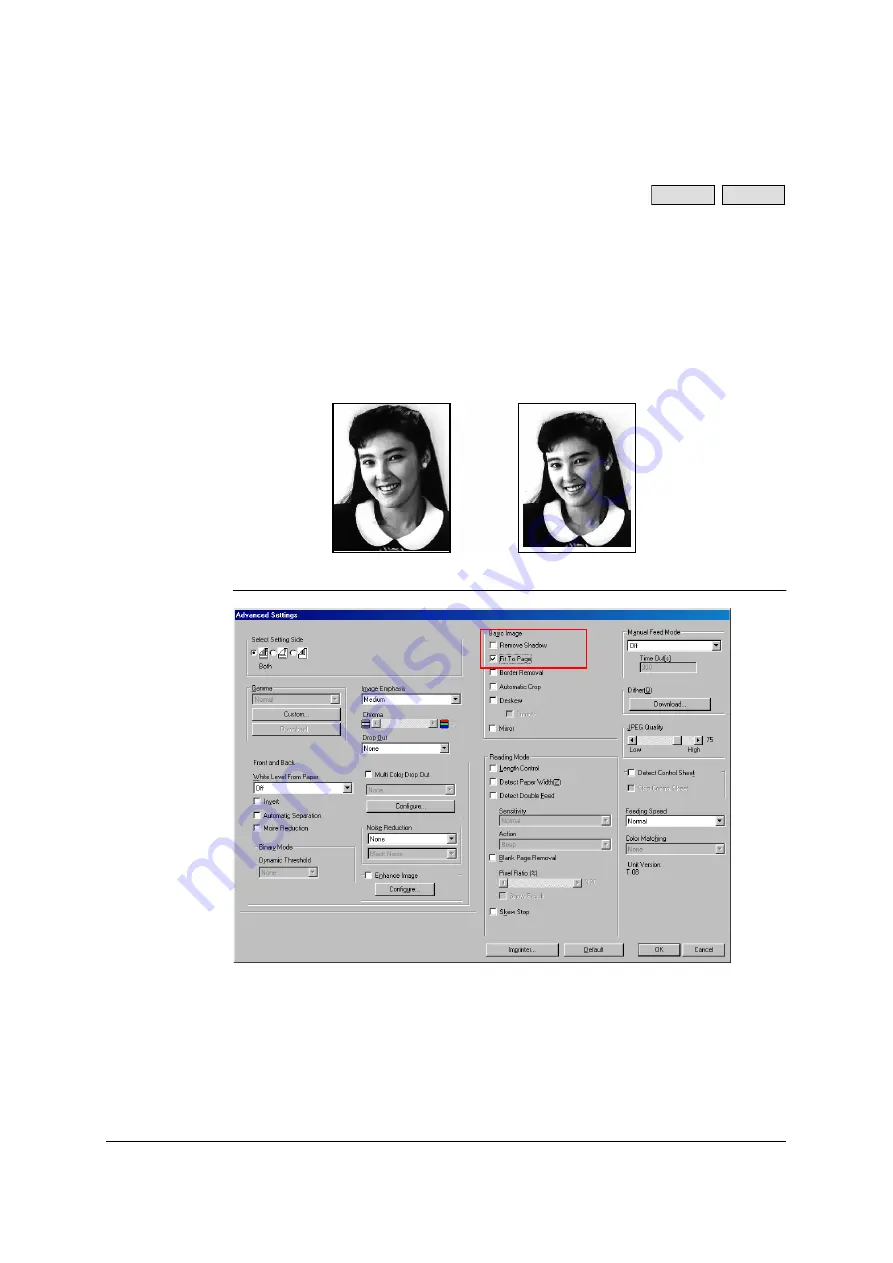
42
3.8 Fit To Page
The Fit To Page mode scans the image in a range slightly larger than the specified
scanning area and reduces it so that it has the same dimensions as the scanning
area.
Normally, the scanner scans an area which is 100% of the actual page size. When
this is the case, depending on whether the paper is skewed and how the sheets are
stacked, the paper may shift out of the scanning range so that some places along the
edges of the image may be missing. When the Fit To Page mode is used, the image
produced by scanning is slightly smaller than the actual size, but the whole image will
be scanned right down to the edges without missing any places.
ISIS configuration method
1
In the [Basic Image] section of the [Advanced Settings] dialog box, set the [Fit
To Page] check box to on.
Normal mode
Fit To Page mode
S7065C
SS905C
















































