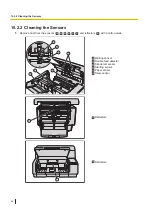10.2.5 Cleaning Mode
Cleaning mode can be used to help clean the scanning background rollers and conveyor rollers. While in
cleaning mode, the scanning background rollers and conveyor rollers rotate a small amount every time the
Start/Stop button (
) on the scanner is pressed. In this way, you do not need to rotate the scanning
background rollers and conveyor rollers with your fingers in order to clean the entire surface of each roller.
Cleaning mode can be started from User Utility.
With KV-S5078Y, cleaning mode can be started from the operation panel too.
Notice
•
Do not touch the rollers while they are rotating.
•
Use Cleaning Mode only to clean the rollers of scanning background and conveyor rollers.
•
When cleaning the scanning background rollers, use a soft, dry cloth. If dirt is difficult to remove, wipe
off dirt with roller cleaning paper (page 13), and then wipe the scanning backgrounds dry with a soft
cloth.
•
When cleaning the conveyor rollers, use the roller cleaning paper.
Starting cleaning mode from the LCD (KV-S5078Y)
1.
Close the ADF door (page 39).
2.
Plug in the power cord.
3.
Turn ON the unit's power (page 38).
4.
Press the menu button (
).
5.
Use or of the cursor button to select "Maintenance".
6.
Press the OK button to complete your selection.
7.
Use or of the cursor button to select "Cleaning Mode".
8.
Press the OK button to complete your selection.
•
Cleaning Mode will start.
9.
10.2.5 Cleaning Mode
100