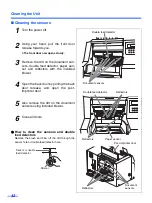Changing the Reference Plate Setting
35
3
Using your finger, slide the upper
reference plate to the right (
1
) and
turn it over (
2
), then release it. The
upper reference plate returns to the left
(original position) automatically and will
be locked.
≥
Confirm that the reference plate does not
rotate after turning it over.
4
Close the front door.
≥
Push the front door down slowly until it
clicks into position.
≥
Be sure not to close the front door when
the reference plate is in the rotary posi-
tion, so that not to damage it. Using your
finger, push the left end of the reference
plate again to make it return to original
position.
5
When the reference plate setting is
changed, turn the power switch off and
on again.
1
2
Reference plate (B)
Front door
Summary of Contents for KV-S3105C
Page 6: ...Notice 6 Caution Labels...