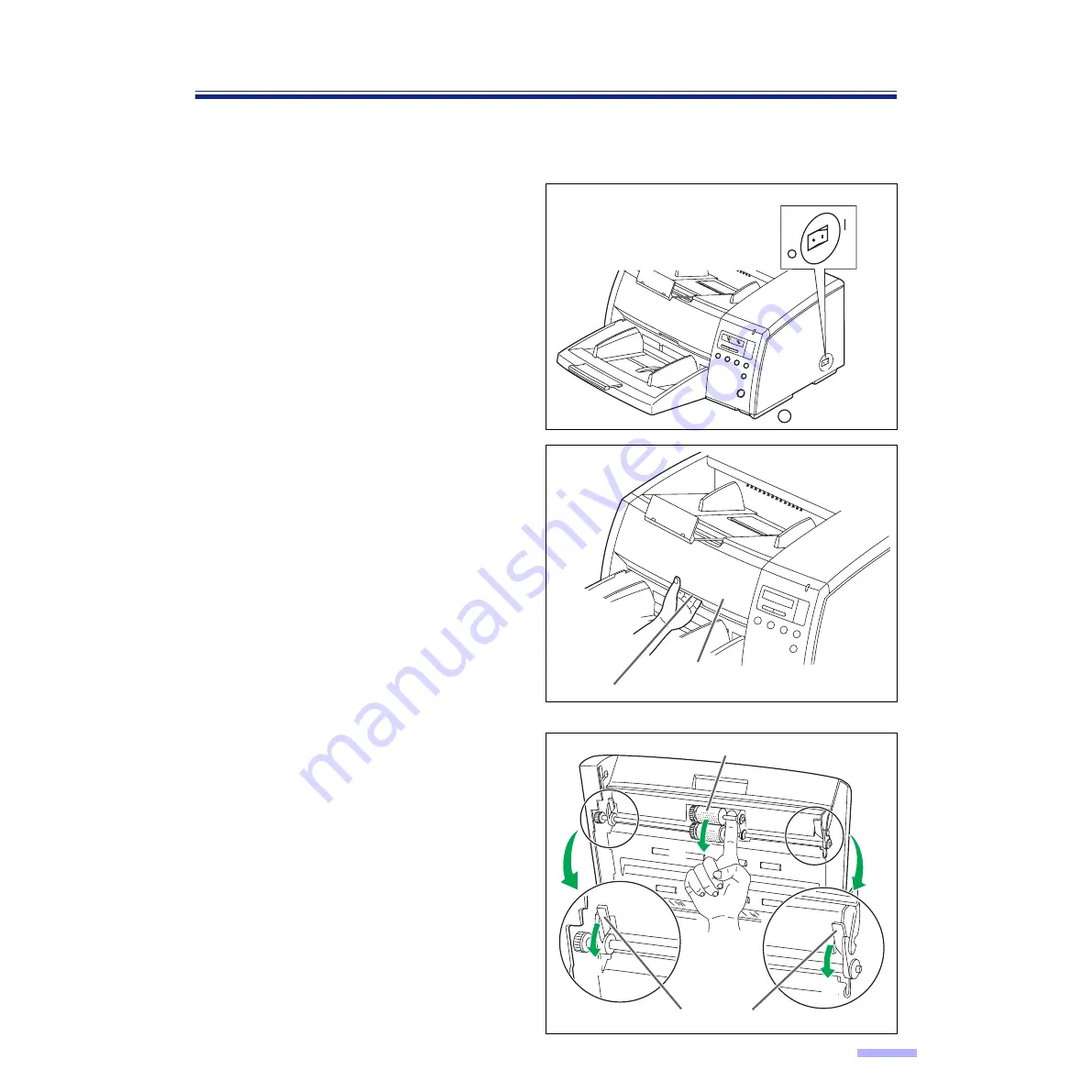
41
Replacing Consumables
If “Warning Replace Roller” message is displayed on the LCD, replace the paper feed roller module and retard roller
module at the same time.
1
Turn the power off and unplug the
power cord.
2
Use your hand to pull towards you the
front door release.
Then open the front door completely.
3
Place your finger on the paper feed
roller block shaft and pull it towards
you to remove the paper feed roller
block from the magnet. (
1
)
Push down the green levers and
remove the paper feed roller module
from the scanner by holding the green
levers. (
2
)
•
The paper feed roller block is attached by
a magnet.
•
When moving the green levers, do not
apply pressure in any other direction
than the arrows.
They may break.
Front door
Front door release
(I
id
h f
d
)
Paper feed roller block
1
Green levers
2
2
: off position
Power switch














































