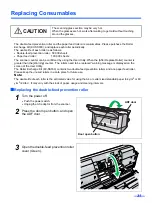37
Removing the Stand
The scanner can be used without the stand depending on the operating conditions.
Follow the steps below to remove the stand from the scanner.
Removing the stand
1
Place the scanner on an even surface
as shown in the illustration, and then
loosen the two screws
counterclockwise.
2
Remove the stand from the scanner.
Note:
•
When installing the stand, carry out these steps in reverse order.
Stand