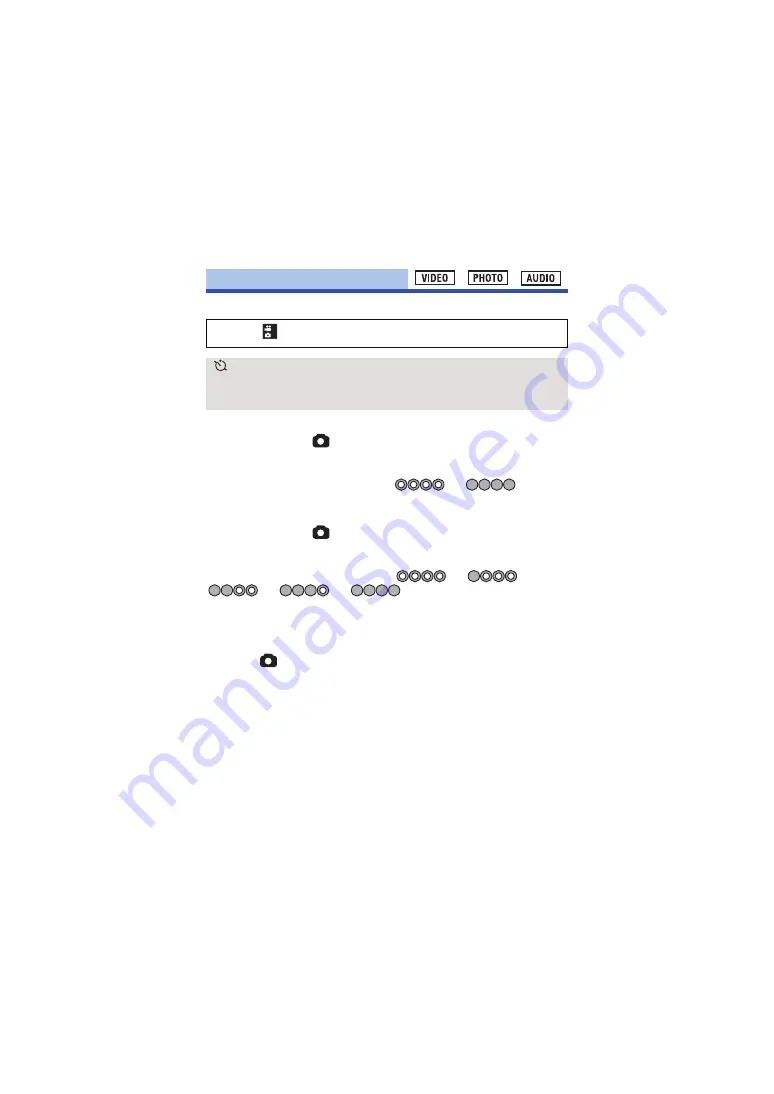
- 103 -
The timer can be used to record images or audio.
When
Ø
2 (2 sec) is selected
When you press the
button or the recording start/stop button, the
status indicator flashes red for approximately 2 seconds, then recording
begins.
On the LCD monitor, an indication of (
#
) appears
to notify you of the recording timing.
When
Ø
10 (10 sec) is selected
When you press the
button or the recording start/stop button, the
status indicator flashes red for approximately 10 seconds, then recording
begins.
On the LCD monitor, an indication of (
#
#
#
#
) appears to notify you of the
recording timing.
≥
After the recording, the self-timer setting is cancelled.
To stop the timer midway through
Press the
button or the recording start/stop button.
[SELF TIMER]
[MENU]:
#
[SELF TIMER]
#
desired setting
(OFF):
Cancel the setting
Ø
2 (2 sec):
Records after 2 seconds
Ø
10 (10 sec):
Records after 10 seconds
2
















































