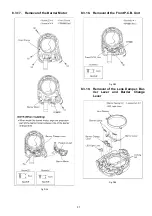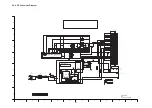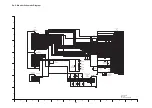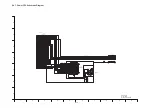45
10.2. What Is The Factory Settings?
The factory settings clean up and/or refresh the following settings.
1. MENU, MODE, ADJUSTMENT VALUE.
2. SD card format.
3. Reset the folder number and file number of still pictures.
(Setting the folder number is 100, and file number is 0.)
4. Clear the mechanism lock information.
5. Clear the service mode information contents.
6. Close the lens cover
7. Initialize the VIERA Link Physical Address.
8. Confirm the data area of HDD is cleared.
(When recorded data in HDD, "error display" is done)
If "error display" is done, execute physical format according to the following procedure.
The setting position of factory settings:
Name
Setting position
Mode switch
Motion picture recording mode
Summary of Contents for HDC-HS60P
Page 11: ...11 3 5 2 Precautions for installing HDD...
Page 14: ...14 3 6 Formatting...
Page 15: ...15 4 Specifications...
Page 16: ...16...
Page 17: ...17...
Page 30: ...30 Fig D4 8 3 3 Removal of the HDD Unit Fig D5 Fig D6 8 3 4 Removal of the Top Case Fig D7...
Page 36: ...36 Fig D22 Fig D23...
Page 39: ...39 Fig D30 8 3 23 Removal of the Focus Motor Fig D31 8 3 24 Removal of the Zoom Motor Fig D32...
Page 74: ...S7 3 LCD Section S 29 B7 B8 26 27 28 25 29 22 18 30 24 19...