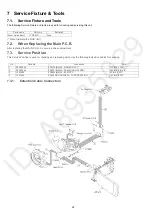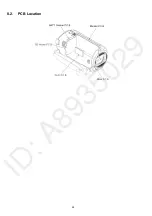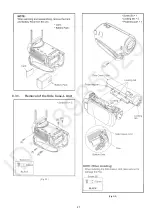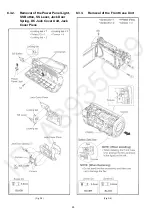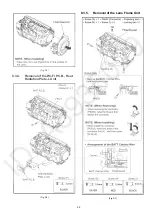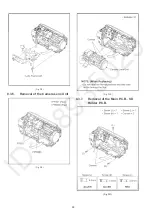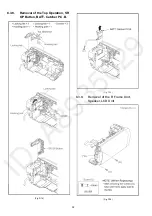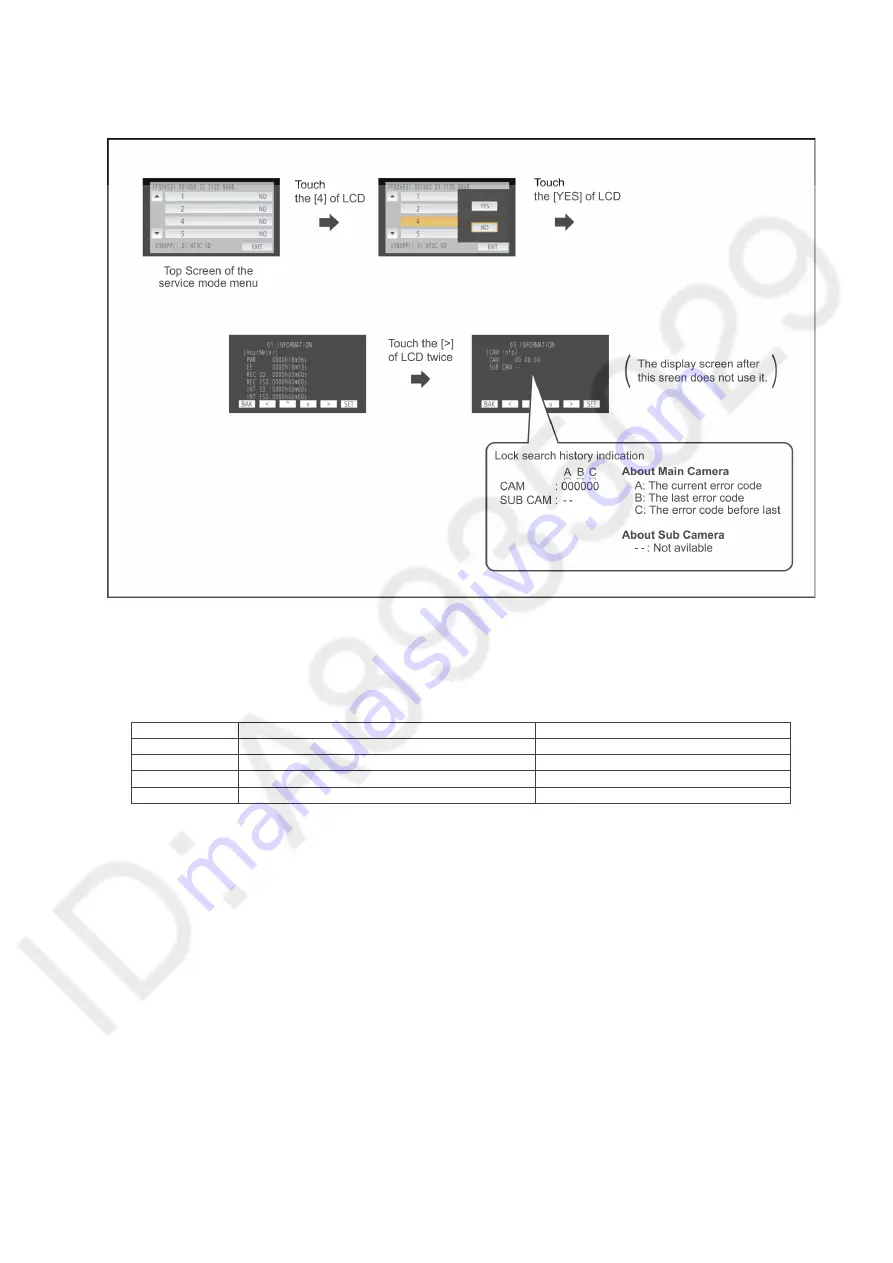
17
6.2.
Lock Search and Error History Indication
Touch the [ 4 ] of LCD, select Lock search and error history indication.
Operation specifications
Indication contents
1. Main Camera
• Lock search history indication of main camera
Display the main camera system error code for three histories saved in EEPROM.
• The error code contents which are displayed
2. Sub Camera
• This model has no sub camera.
End method of operation
• Touch the [ BAK ] of LCD to exit the lock search and error history indication, and then POWER OFF.
Error code
Description
Problematic Parts
51
Focus control is abnormal
Focus Stepping Motor / Lens Unit
52
Zoom control is abnormal
2nd Stepping Motor / Lens Unit
53
OIS lens control is abnormal
Lens Unit
54
Zoom control is abnormal (2)
3rd Stepping Motor / Lens Unit
Summary of Contents for HC-V380PP
Page 10: ...10 ...
Page 11: ...11 ...
Page 13: ...13 ...
Page 14: ...14 ...
Page 24: ...24 8 2 PCB Location ...
Page 27: ...27 8 3 1 Removal of the Side Case L Unit Fig D1 Fig D2 ...
Page 31: ...31 Fig D12 Fig D13 ...
Page 33: ...33 Fig D17 Fig D18 ...
Page 34: ...34 8 3 10 Removal of the LCD Hinge Unit Fig D19 Fig D20 ...
Page 35: ...35 8 3 11 Removal of the Monitor P C B LCD Fig D21 Fig D22 ...
Page 38: ...38 8 3 14 Removal of the MOS Unit IR Cut Glass Fig D27 Fig D28 ...
Page 39: ...39 Fig D29 8 3 15 Removal of the 2nd Stepping Motor Fig D30 ...
Page 40: ...40 Fig D31 8 3 16 Removal of the 3rd Stepping Motor Fig D32 ...
Page 41: ...41 Fig D33 8 3 17 Removal of the Focus Stepping Motor Fig D34 ...
Page 42: ...42 Fig D35 ...
Page 45: ...45 Level Shot Adjutment Chart ...
Page 47: ...47 9 1 2 Adjustment Items Adjustment item as follows ...
Page 50: ...50 ...
Page 51: ...51 ...
Page 52: ...52 ...
Page 53: ...53 ...
Page 54: ...54 ...
Page 55: ...55 ...
Page 56: ...56 ...