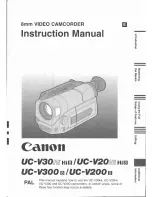- 82 -
∫
To disconnect USB cable safely
Select the
icon in task tray displayed on the PC, and then click [Eject Panasonic Video
Camera].
≥
Depending on your PC’s settings, this icon may not be displayed.
About the screen indication of the unit
≥
Do not disconnect the USB cable or the battery, while the access lamp is on or card access
icon (
) appears on the unit screen.
≥
If the screen does not change when the unit is operated while connected to a PC, disconnect
the battery, wait approximately 1 minute, reconnect the battery, wait approximately 1 minute
again, and then turn the unit back on. (Data may be destroyed when above operation is
performed while accessing the SD card.)
HC-V130_EB_EP_GC_SQT0053_mst.book 82 ページ 2013年12月17日 火曜日 午後4時11分