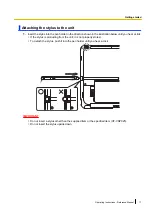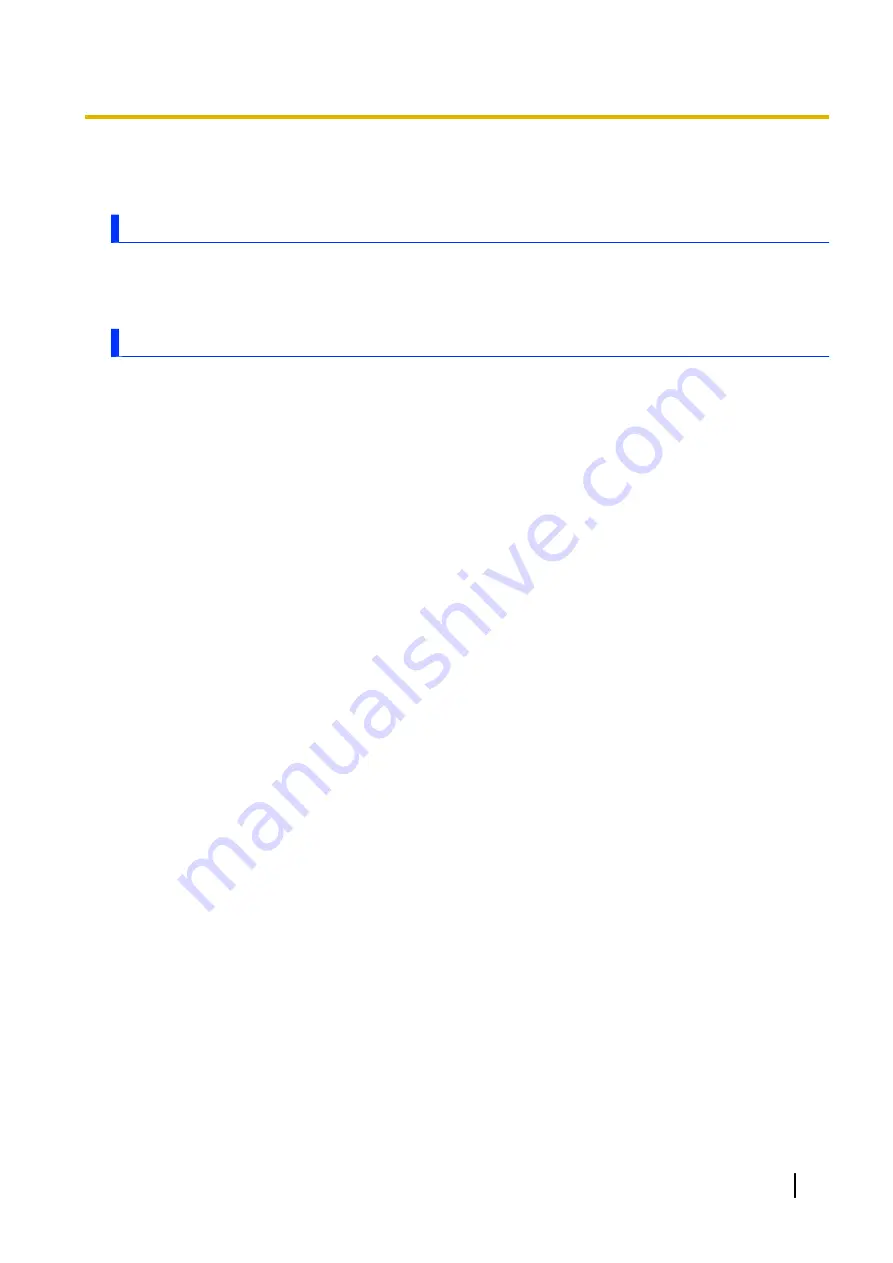
Input
Typing and voice input
The unit’s keyboard is displayed automatically when you tap a text entry field or when you are prompted to
enter information. You can type using the on-screen keyboard; in some cases, you can also enter text by
speaking.
Using the keyboard
Changing the default keyboard
1.
Swipe up the home screen, and then in the app list, tap
[Settings]
®
[System]
®
[Languages &
input]
.
2.
Tap
[Virtual keyboard]
, and then select the desired keyboard.
Changing the keyboard language
1.
Swipe up the home screen, and then in the app list, tap
[Settings]
®
[System]
®
[Languages &
input]
.
2.
Tap
[Virtual keyboard]
, select the desired keyboard, and then configure the desired settings according
to your needs.
•
If the desired keyboard is not shown, tap
[Virtual keyboard]
®
[Manage keyboards]
, and then
select the desired keyboard.
Operating Instructions - Reference Manual
25
Input