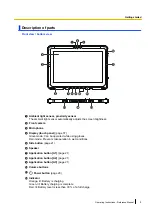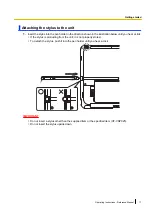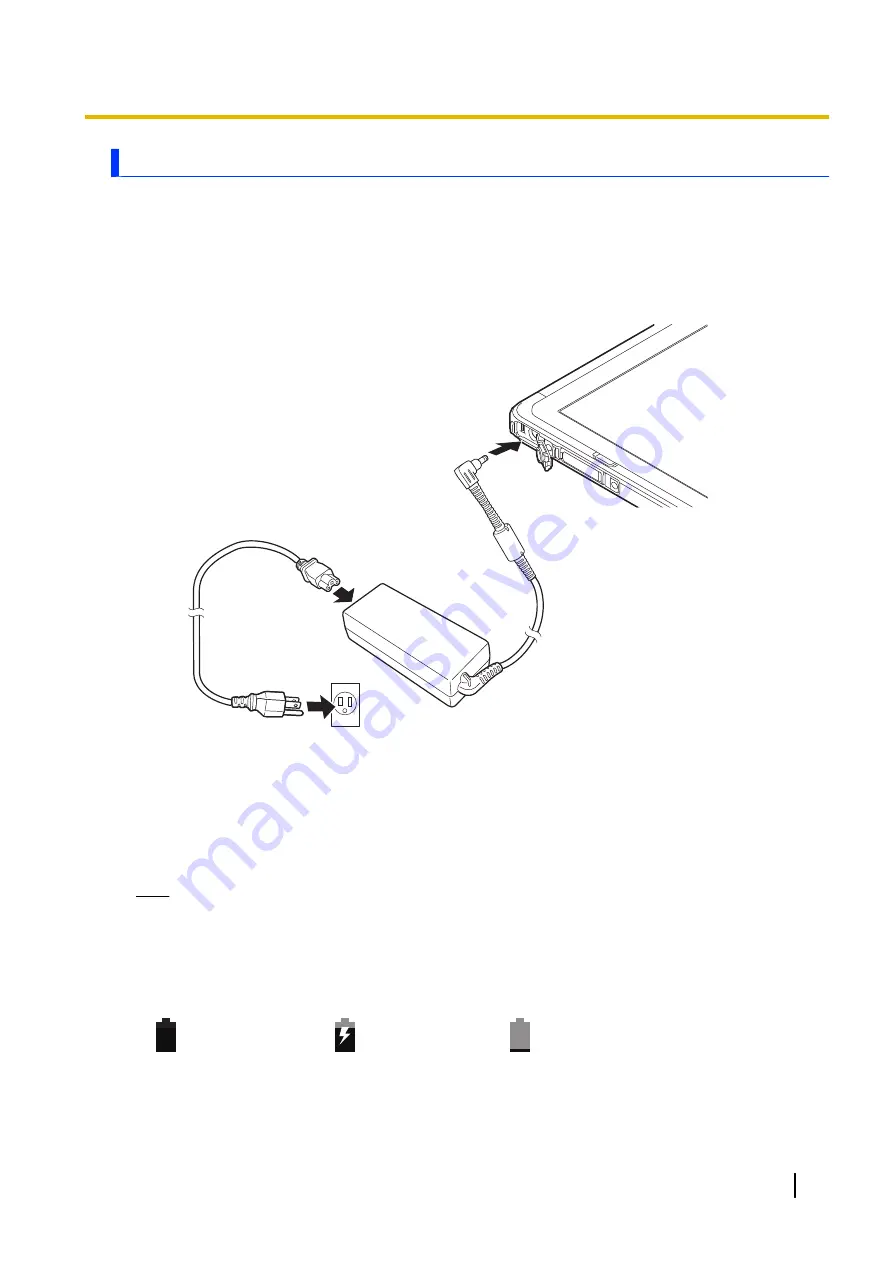
Charging the batteries
The batteries are not charged at the time of purchase. Charge the batteries before turning on the unit for
the first time or after an extended period of storage.
•
This section explains how to connect the AC adaptor (CF-AA6413A) and charge.
1.
Open the DC input jack cover (page 12).
2.
Connect the AC adaptor as shown below.
•
The AC cord may vary depending on the country.
•
Charge the batteries in environments with an ambient temperature of 10 °C to 35 °C (50 °F to 95
°F).
•
The indicator lights in orange while the batteries are charging, and lights in green when charging is
complete.
•
The unit prevents overcharging of the batteries by charging only when the remaining battery level
is reduced at a certain extent.
Note
•
Remove any dust or water droplets from plugs before connecting them. Do not use excessive force
when inserting plugs or insert them at an angle.
Confirming the battery level
The battery level is displayed in the upper-right corner of the screen, in the status bar.
Fully charged
Charging
Very low
You can also confirm the specific amount of battery level remaining. Swipe up the home screen, and then
in the App list, tap
[Settings]
®
[Battery]
.
Operating Instructions - Reference Manual
19
Getting started