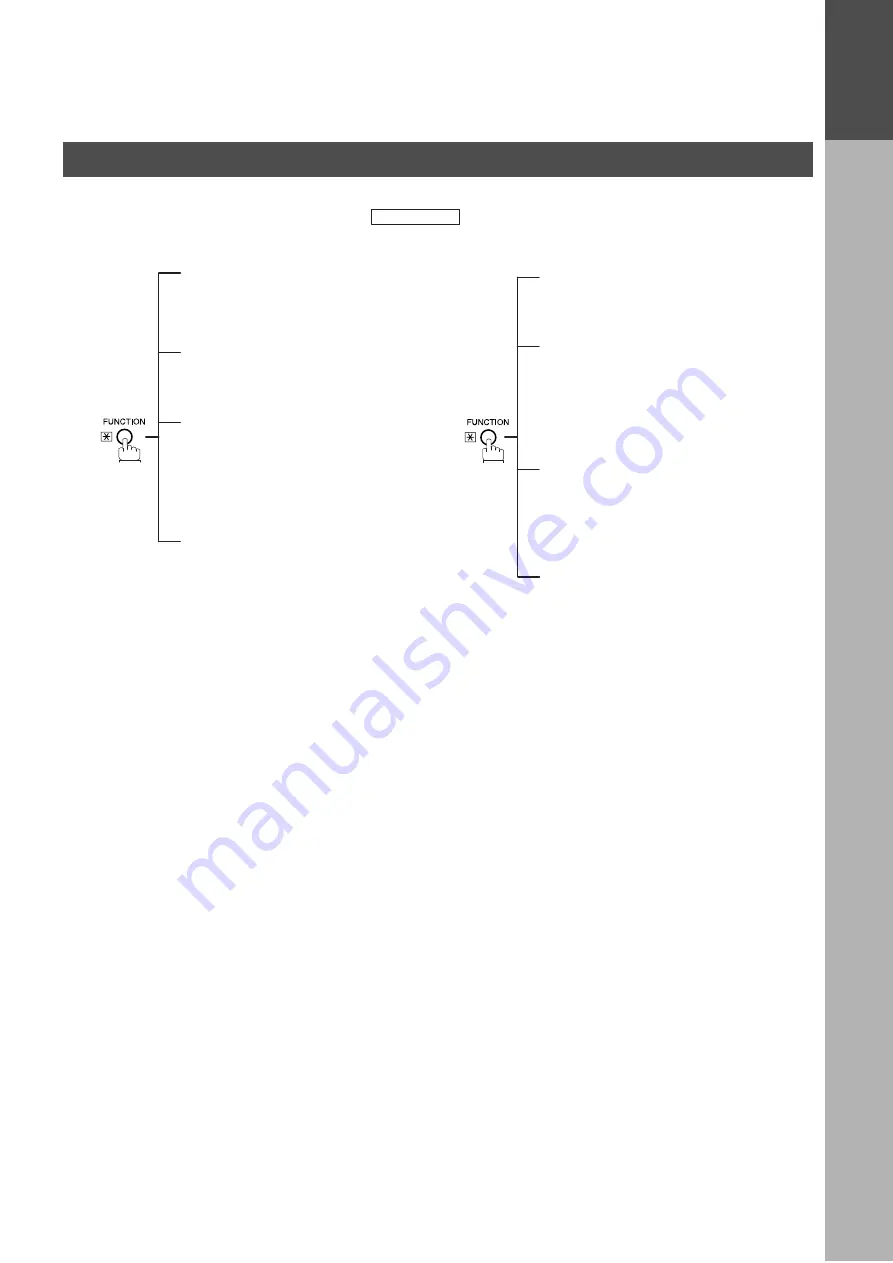
GE
TTING T
O
KNO
W
Y
O
UR
MA
CHI
NE
GETTING TO KNOW YOUR MACHINE
9
Function Key
Any function can be started by first pressing
and then select the desired function on the display.
External View
FUNCTION
Advanced Communication
02 = Mailbox
04 = Sub-Address XMT
Polling
01 = Polling
02 = Polled
Print Out
01 = Journal (Print/View)
02 = Phone Book List
03 = Program List
04 = Fax Parameter List
05 = Individual XMT Journal
Deferred Communication
01 = XMT
02 = Polling
03 = Advanced Communication
Set Mode
01 = User Parameters
• Date & Time
• Logo
• Character ID
• ID Number (Fax Telephone Number)
02 = Phone Book
03 = Program Keys
04 = Fax Parameters
05 = Department Set
Select Mode
01 = Stamp
02 = Communication Journal = OFF/ON/INC
03 = Duplex Scan
04 = Cover Sheet = OFF/ON
05 = Password-XMT = OFF/ON
06 = RCV To Memory = OFF/ON/PRINT
Edit File Mode
01 = File List (Print/View)
02 = Change Time/Station
03 = Delete File
04 = Print File
05 = Add Document
06 = Retry Incomplete File
Edit Phone Book
01 = Add Telephone
02 = Add EMail Address
03 = Modify Station
04 = Delete Station
Summary of Contents for DP-2500
Page 6: ...4 This page is intentionally left blank...
Page 16: ...This page is intentionally left blank GETTING TO KNOW YOUR MACHINE 14...
Page 54: ...BASIC OPERATIONS 52 4 5 VALID 078 ROTATION XMT INVALID VALID CANCEL O K OK Sending Documents...
Page 58: ...BASIC OPERATIONS 56 4 5 VALID 095 DUPLEX PRINT INVALID VALID CANCEL O K OK Sending Documents...
Page 72: ...This page is intentionally left blank BASIC OPERATIONS 70...
Page 154: ...This page is intentionally left blank NETWORK FEATURE 152...
Page 168: ...This page is intentionally left blank PRINTOUT JOURNALS AND LISTS 166...
Page 182: ...This page is intentionally left blank APPENDIX 180...
Page 186: ...Facsimile Telephone Number Directory Name Telephone Number...


























