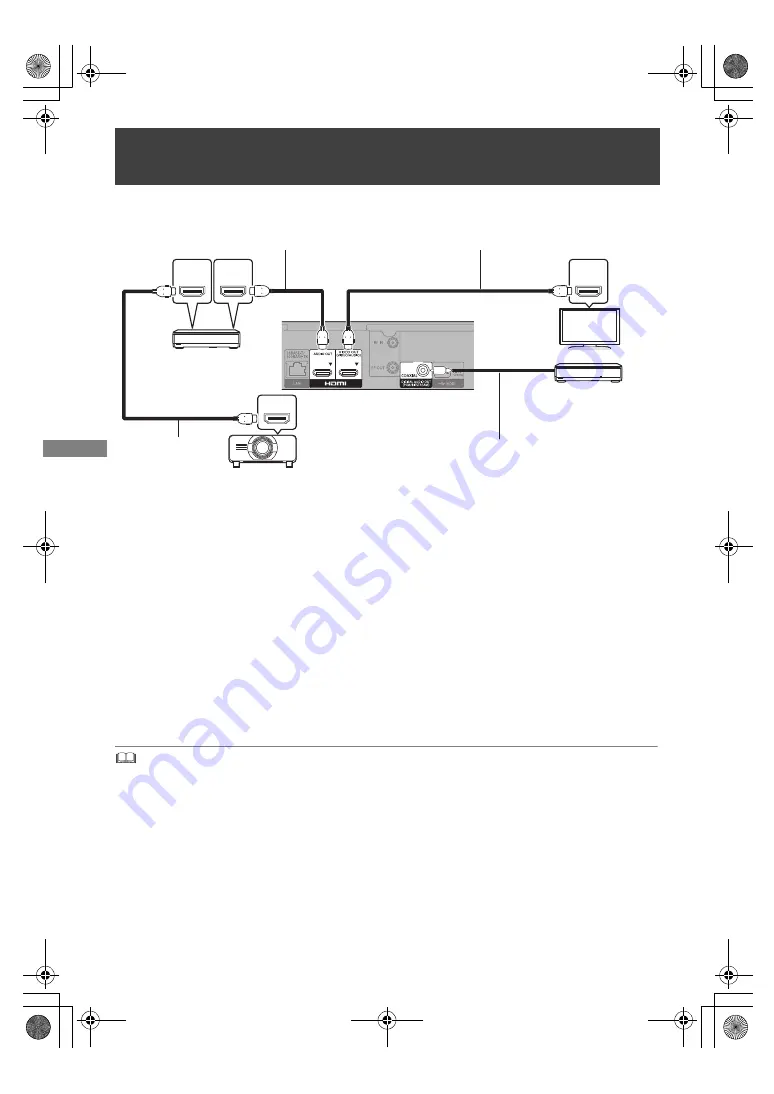
Gettin
g started
TQBS0033
18
Enjoying video with a 4K-compatible TV in combination with a 2K-compatible
projector and an amplifier that is connected to the HDMI AUDIO OUT terminal
and another amplifier that is connected to the COAXIAL terminal
Setting
Set the following items in the setup menu (
>
88):
• Set “HDMI(VIDEO) Output Mode” to “Automatic ( Video Only / Video+Audio )”. (
>
97)
• Set “HDMI(AUDIO) Output Mode” to “Audio Only”. (
>
97)
• To enjoy audio with an amplifier connected to the COAXIAL terminal
Set “Audio Output” to “Off” in “Advanced Settings”. (
>
97)
• To enjoy audio with a TV
Set “HDMI(VIDEO) Output Mode” to “Video+Audio”. (
>
97)
• To enjoy video with a projector
Set “HDMI(AUDIO) Output Mode” to “Video+Audio”. (
>
97)
(It is not possible to output 3D, 4K or HDR content from the HDMI OUT terminal when “Video+Audio”
is selected.)
• It is not possible to simultaneously output audio from both the amplifier connected to the HDMI AUDIO OUT terminal and the
other amplifier connected to the COAXIAL terminal.
HDMI IN
HDMI IN
HDMI IN
HDMI OUT
e.g.,
[UBC90]
Amplifier/receiver
HDMI cable
(18 Gbps)
HDMI cable
Coaxial digital cable
Projector
(2K-compatible)
HDMI cable
Amplifier/receiver
DMR-UBC&UBS90EG_eng.book 18 ページ 2017年3月2日 木曜日 午後7時6分
















































