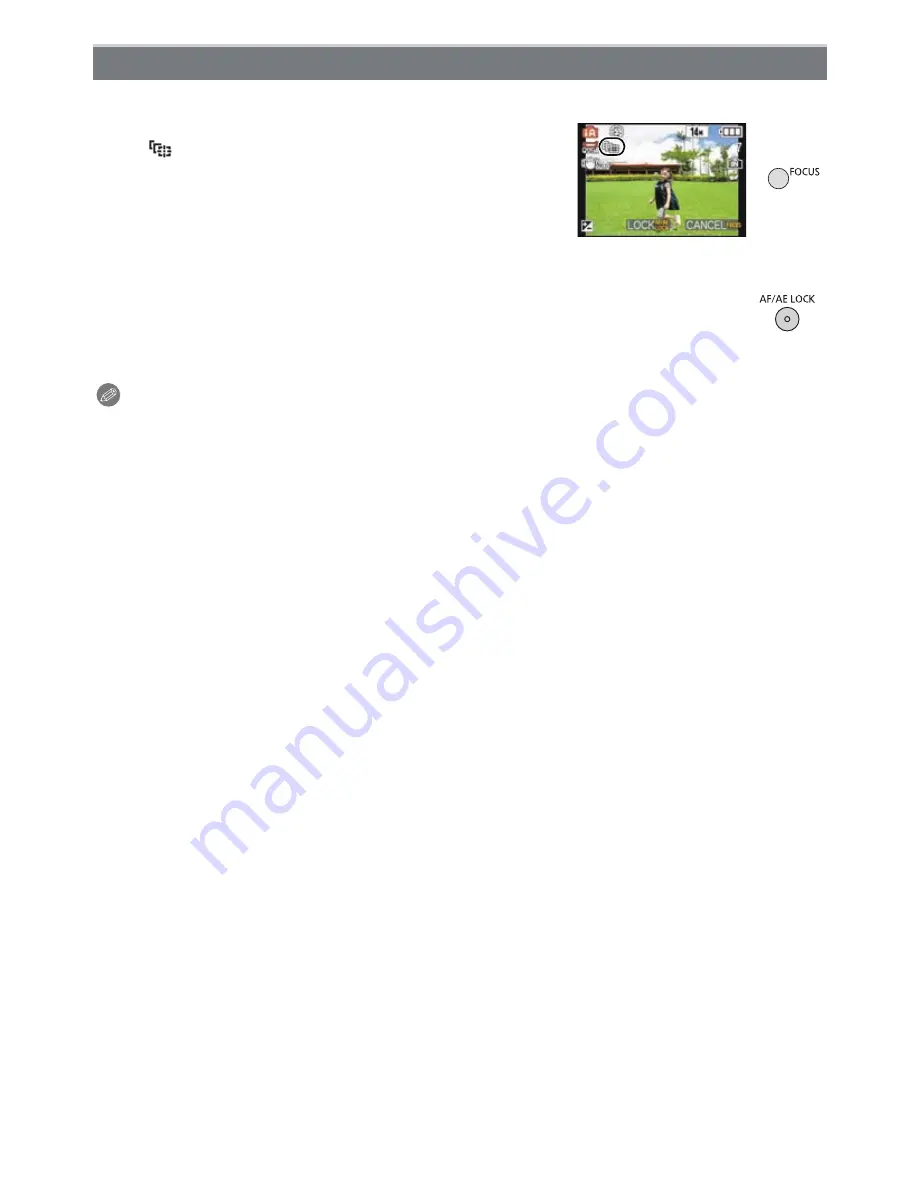
Basic
- 46 -
It is possible to set the focus to the specified subject.
Note
•
[FACE RECOG.] does not work during AF tracking.
•
You cannot use AF Tracking Function when [COLOR EFFECT] is set to [B/W] or [SEPIA].
•
Please read the Note regarding the AF tracking on
P132
.
AF Tracking Function
1
Press [FOCUS].
•
[
] is displayed in the upper left of the screen.
•
AF Tracking frame is displayed in the center of the
screen.
•
Press [FOCUS] again to cancel.
2
Bring the subject to the AF tracking frame, and
press [AF/AE LOCK] to lock the subject.
•
AF tracking frame will turn yellow.
•
An optimum scene for the specified subject will be
chosen.
•
Press [FOCUS] to cancel.






























