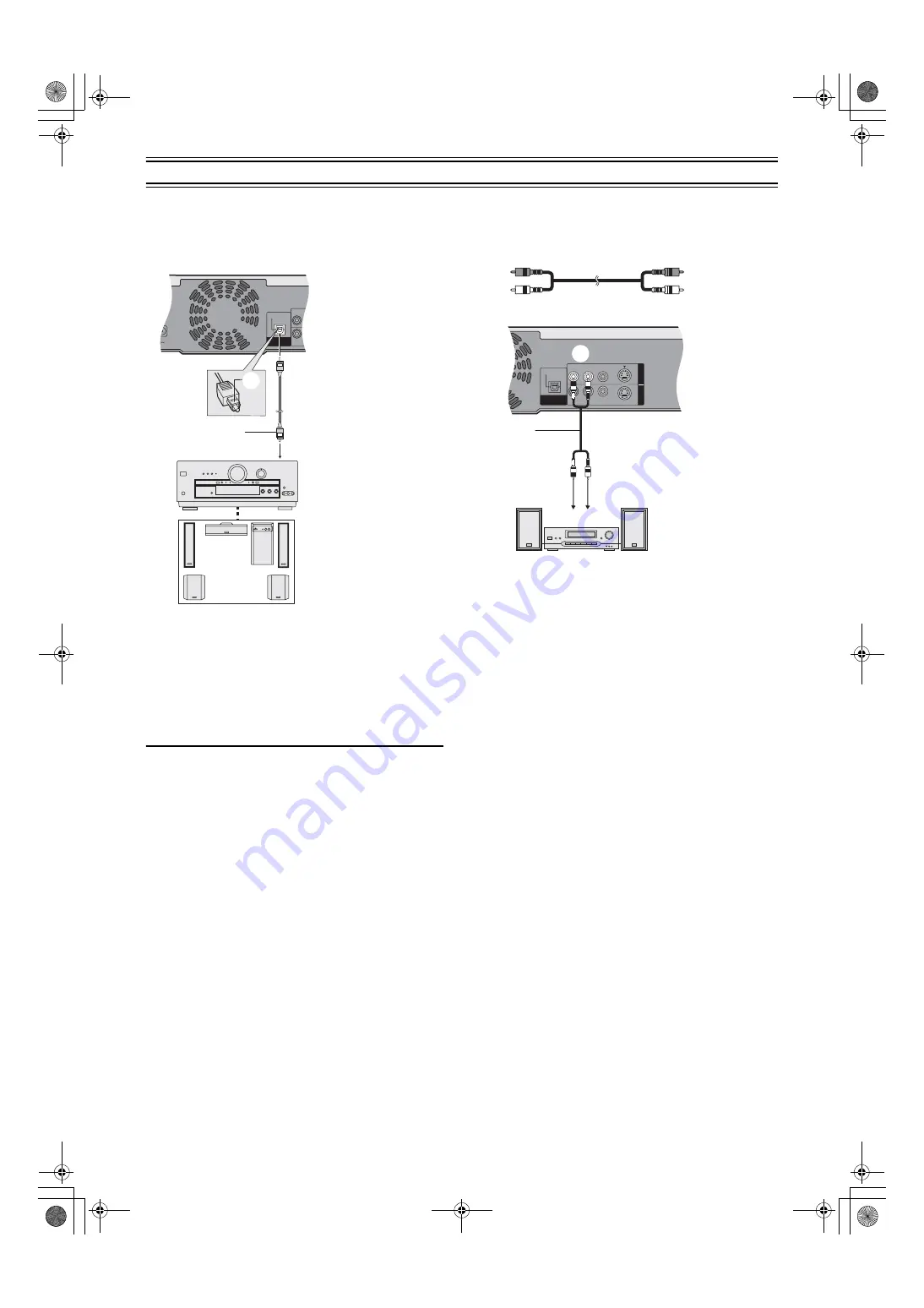
55
Connecting external equipments (continued)
Connecting a digital amplifier or system
component [A]
(1) Rear of this unit
(2) Insert fully, with this side facing up. (Do not bend when
connecting.)
(3) Optical digital audio cable (not supplied)
(4) To optical digital input
(5) Amplifier
or
system component (with or without decoders) (not supplied)
(6) Speakers (not supplied)
≥
Example: 6 speakers
For your reference
≥
Change the settings in the “Sound” menus (page 60) to suit the
digital equipment you have connected. If the equipment can
decode Dolby Digital, set “Dolby Digital” to “Bitstream” (factory
setting). If the equipment can decode DTS, set “DTS” to
“Bitstream”.
≥
The DTS decoder must be compatible with the signals recorded
on DVD.
≥
During Quick View (Play
k
1.3), the Digital Audio Output will
change to PCM Output.
You can record the digital signal directly onto digital recording
equipment.
The signals on DVDs will be converted to 48 kHz/16 bit linear
PCM.
When recording DVDs, ensure the following conditions are met.
≥
There is no copy guard recorded on the disc.
≥
The recording equipment can handle a sampling frequency of
48 kHz/16 bit.
≥
You cannot record MP3.
If you want to use the synchro recording feature on your digital
recording equipment and you use connection [A] or [B] to record
from CDs or video CDs, first pause at the point you want to record
from, activate the synchro feature, then restart play on the unit.
Connecting an analog amplifier or
system component [B]
(1) Audio cable
a) Red (R)
b) White (L)
(2) Rear panel of this unit
(3) To AUDIO OUT (L/R)
(4) Audio cable (not supplied)
(5) Audio input (L/R)
(6) 2-channel analog amplifier or system component
(not supplied)
ª
To enjoy Dolby Pro Logic
You will also need to connect center and surround speakers in
addition to the front speakers to enjoy surround sound. Read the
instructions for the equipment for connection details. Turn V.S.S.
off. Dolby Pro Logic will not function correctly if V.S.S. is on.
OPTICAL
DIGITAL AUDIO OUT
(PCM/BIT STREAM)
R - AUDIO - L
R - AUDIO - L
(1)
(3)
(4)
(5)
(6)
(2)
OPTICAL
DIGITAL AUDIO OUT
(PCM/BIT STREAM)
R - AUDIO - L
VIDEO
S-VIDEO
R - AUDIO - L
VIDEO
S-VIDEO
AV
4
I
N
OUT
(3)
(4)
(2)
(5)
(6)
(1)
a)
b)
B.book 55 ページ 2003年2月4日 火曜日 午後2時50分






























