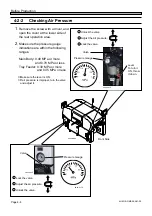Page 3-21
FUNCTIONS
3
3-4-2
Conveyor Width Adjustment
This is used to adjust the widths of all the conveyors to the set size of board automatically.
∗
Make sure no board is on the conveyor beforehand.
∗
After you have pressed Cnvr adjustment on the machine adjustment menu, make sure the servo
switches are ON, and then press
UNLOCK
→
START
. The conveyor width adjustment screen is dis-
played.
Press this switch to adjust the width to the
board width of production data.
When you would like to set the optional board
width, enter it with numeric keys.
Press
UNLOCK
+ Run .
The rails are adjusted automatically.
3-4-3
Board Transport
This is used to perform each step from transporting board in to transporting it out to the next
process.
∗
After you have pressed PCB transfer on the machine adjustment menu, make sure the servo
switches are ON, and then press
UNLOCK
→
START
. The board transport screen is displayed.
∗
The operating method is the same as that of the board transport of production settings.
(
Machine Adjustment
1
2
M35E
TURN OFF THE SERVO SWITCH BEFORE PLACING A BOARD ON OR
REMOVING IT FROM THE CONVEYOR.
You will have serious injury if the machine is actuated.
WARNING
4H4C-E-OMA03-A01-01
Summary of Contents for CM301
Page 2: ......
Page 6: ...Page 4 4H4C E OMA00 B01 00 MEMO ...
Page 19: ...Page 17 SAFETY PRECAUTIONS Be sure to observe 4H4C E OMA00 A03 02 WARNING ...
Page 64: ...Page 1 20 MEMO 4H4C E OMA01 A01 01 ...
Page 78: ...Page 2 14 MEMO 4H4C E OMA02 A01 01 ...