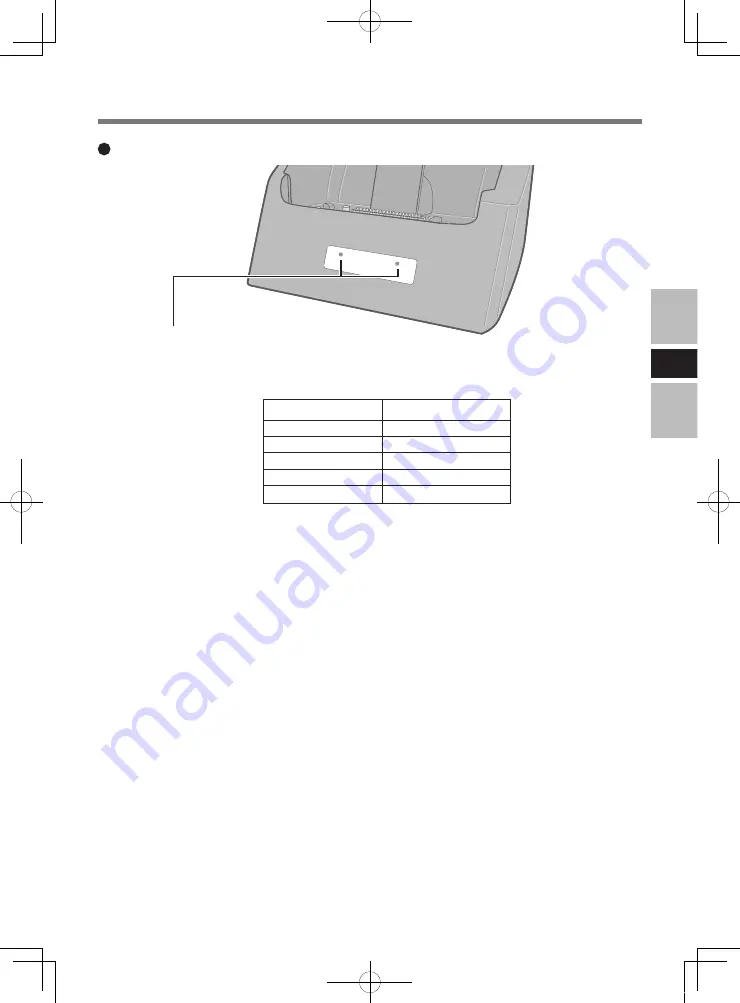
11
E
Charging status indicator’s operation
Charging status indicators
Orange
Green
Blinking green
Blinking red
Blinking orange
Not lit
Charging
Fully-charged
You can check the battery level by blinking times.
Blinking times
Battery level
5 times
95 % to 100 %
4 times
50 % to 94 %
3 times
25 % to 49 %
2 times
5 % to 24 %
1 time
0 % to 4 %
The battery remaining level will be indicated after the battery
pack is completely recognized.
Battery pack or Cradle may not be working properly. Quickly
remove the battery pack and disconnect the AC adaptor, then
connect them again. If the light continues to blink red, the battery
pack or Cradle may be faulty.
Charging has been temporarily terminated as the internal
temperature of the battery pack is outside the range possible for
charging. Charging will start automatically when the temperature
is restored to within this range.
Please wait.
This battery pack is not fully charged and the other battery pack is
being charged. Or the battery pack is not properly inserted.
:
:
:
:
:
:
CF-VEBUAU11.indb 11
2009/05/15 19:35:44












































