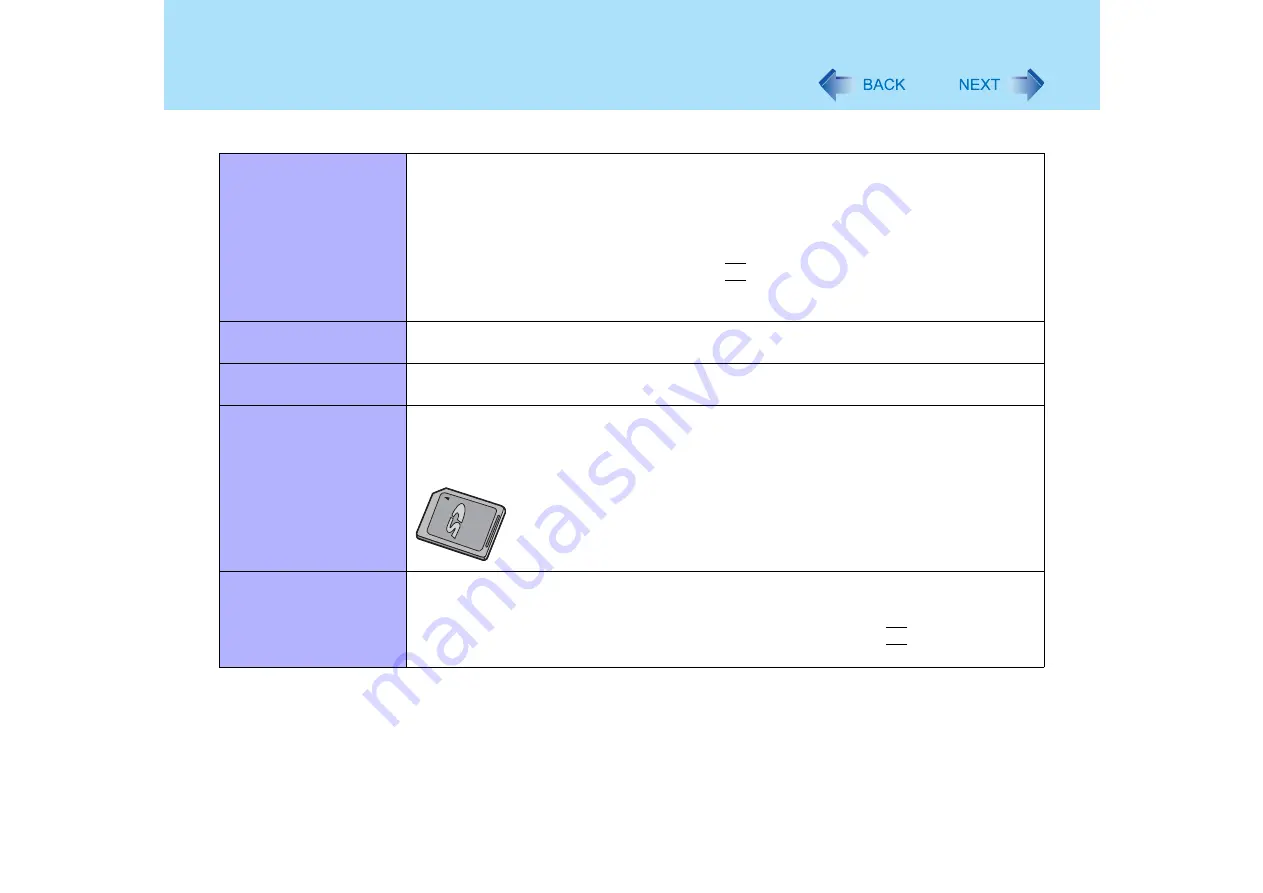
178
Glossary
S
Safe Mode
A startup mode used when a problem occurs in the computer and Windows does not start up
properly. Icons and other images are displayed in magnified form on the screen, and a
message indicates that the computer has been started up in Safe Mode. This means the
computer has been started up using only a minimal amount of required functions, with most
other extended functions inoperative. This allows for checking problem causes, as well as
system recovery.
z
When starting this computer, hold down the
F8
key when the [Panasonic] boot screen
disappears, and release your finger when the Windows Advanced Options Menu is
displayed.
Screen Saver
A function by which the screen is turned off, or a video or still image is displayed when the
computer is on but not in use for a specified period of time.
Scrolling
Moving the display contents up or down, or right or left, when all of the information displayed in
a window (e.g., text or an image) cannot be contained in a single screen.
SD Memory Card
A memory card roughly the size of a postage stamp, with a unique ID. Enables recording of
music and video data, and features a powerful copyright protection function. Can be used in a
wide range of devices, including computers, digital cameras, and mobile phones, as well as for
data exchange.
Setup Utility
Software that operates on BIOS (
), and is used to set the computer’s system
configuration. The Setup Utility enables settings and changes related to the computer’s
operation and security levels.
z
On this computer, the Setup Utility can be accessed by pressing the
F2
key immediately
after the computer starts up.



















