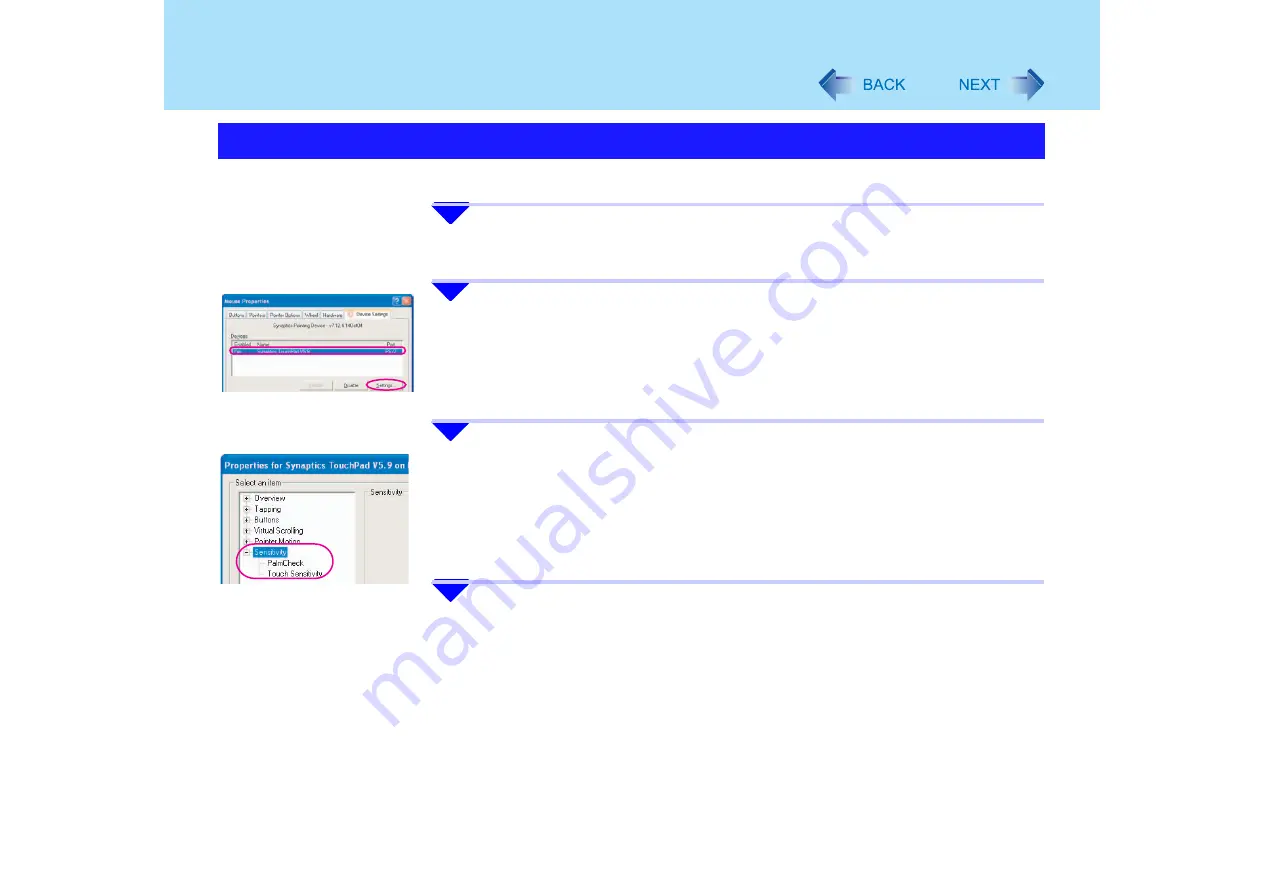
16
Using the Touch Pad
Adjust [PalmCheck] and [Touch Sensitivity] using the following procedure:
1
Click [start] - [Control Panel] - [Printers and Other Hardware] -
[Mouse] - [Device Settings].
2
Click the device name in [Devices] (e.g. Synaptics TouchPad), then
click [Settings].
3
Double-click [Sensitivity], then click [PalmCheck] or [Touch Sensitiv-
ity].
4
After making the adjustment, click [OK].
Adjusting the Sensitivity when Touching the Touch Pad
















































