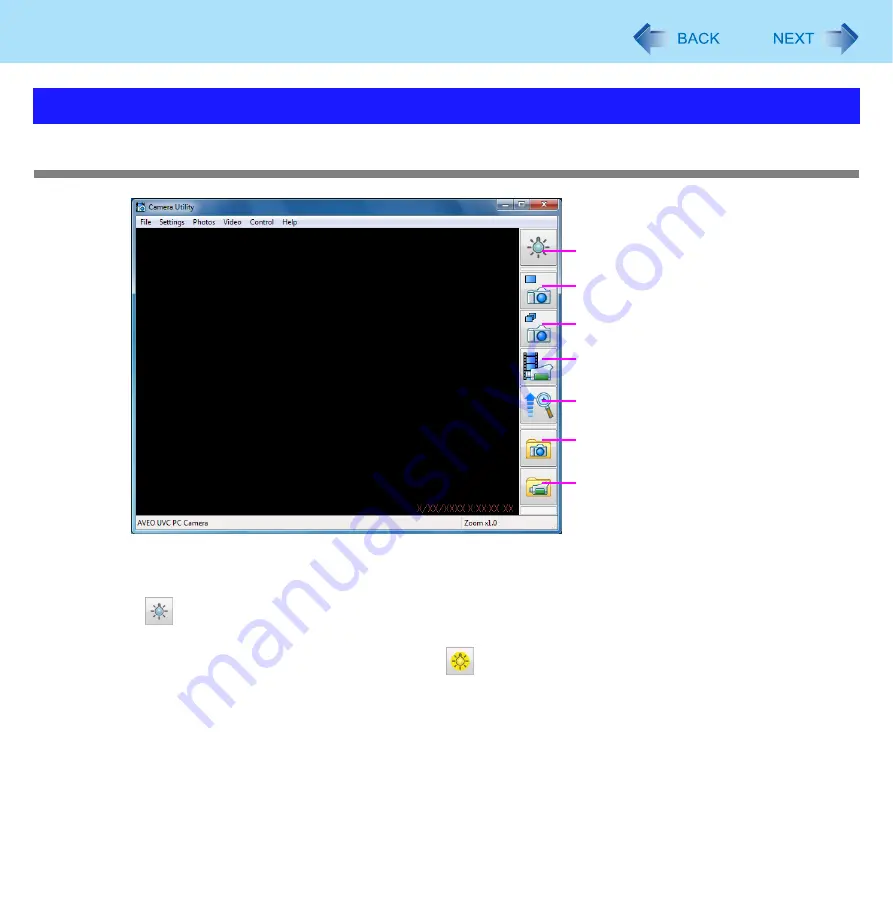
77
Camera
Taking Pictures
Switch the light on and off
To switch the light on and off.
1
Click
or click [Control] - [Camera Light], then click [ON] or [OFF]
z
When the camera light is On, an icon changes to
.
z
You can assign the Light function to a tablet button.
(
“Assigning the Light/Zoom In/Take Photo Functions to the Tablet Button”)
z
The light turns off automatically after a certain period of time. Click [Control] - [Camera Light] - [Settings] to set
your lighting duration preferences.
z
To maximize battery and LED life, it is not recommended to keep the light on for a long period of time.
z
The Camera Light Switch Utility is needed to switch the light on and off.
Taking Pictures
Switch the light on and off
(below)
Take photo
(
Burst shooting
(
Recording
(
Zoom in
(
Photo library
Video library






























