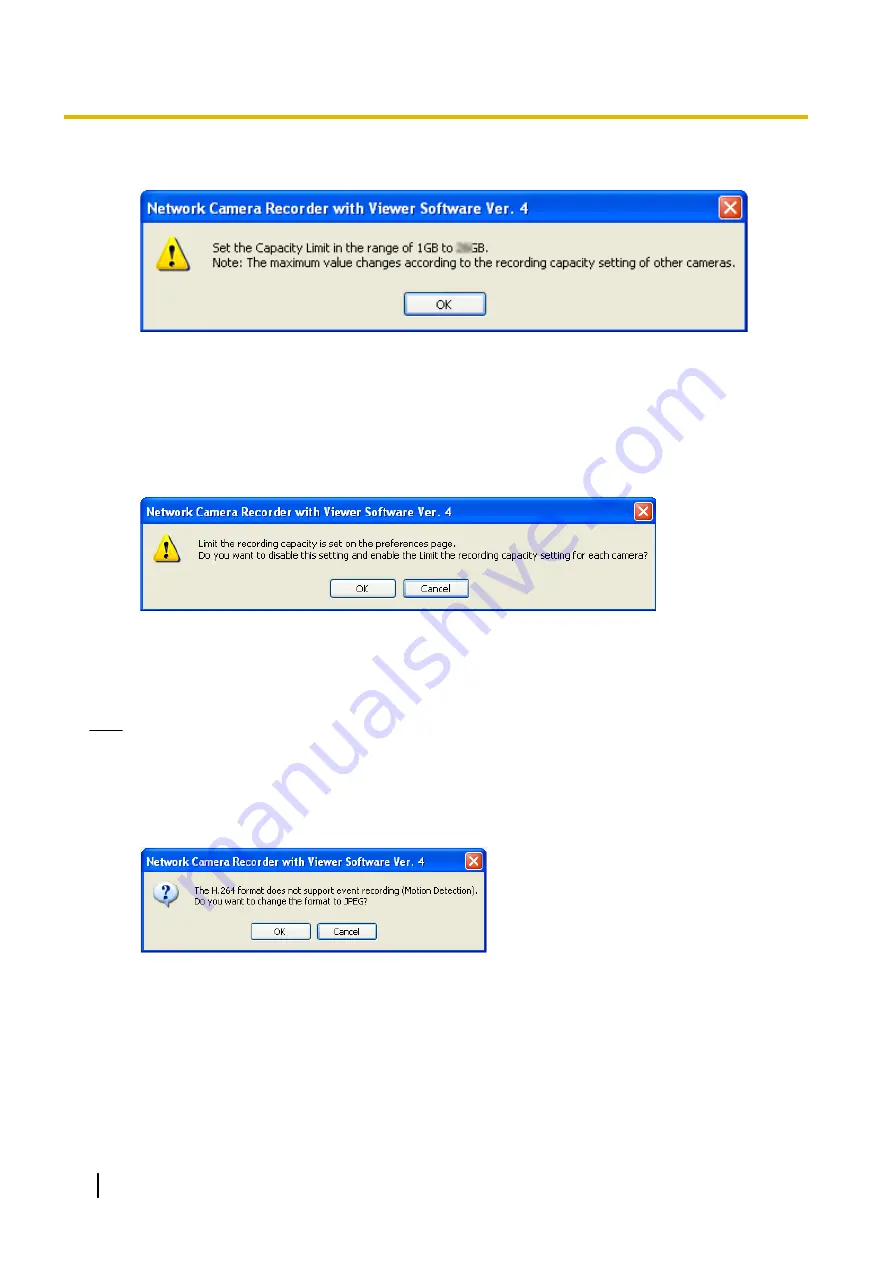
is displayed. The maximum value that can be set is shown in the error message. Change the settings
to be within this value.
•
If you select [Delete old files and keep recording] and the recording capacity is set to less than the
amount already recorded, the difference will be deleted starting from the oldest recorded images.
(For example: If you change the recording capacity to 200 GB when there are already 250 GB of
recorded images, 50 GB of the older recorded images will be deleted.)
•
You can also limit the recording capacity in the [Basic Settings] page. (
®
However, when the [Limit the recording capacity] is set on the [Basic Settings] page, the following
window is displayed. Clicking the [OK] button cancels the [Limit the recording capacity] setting on the
[Basic Settings] page.
Setting the motion detection method
You can set the level at which to start motion detection recording.
Note
•
Only cameras with the [Data Format] set to [JPEG] on the [Image Settings] page can be configured.
(
®
An error message is displayed when the setting is [MPEG-4] or [H.264].
The data format will change to [JPEG] when you click [OK].
When the data format is set as [H.264]
32
Operating Instructions
2.2 Setting Cameras
Summary of Contents for BB-HNP17A
Page 191: ...Operating Instructions 191 Notes ...






























