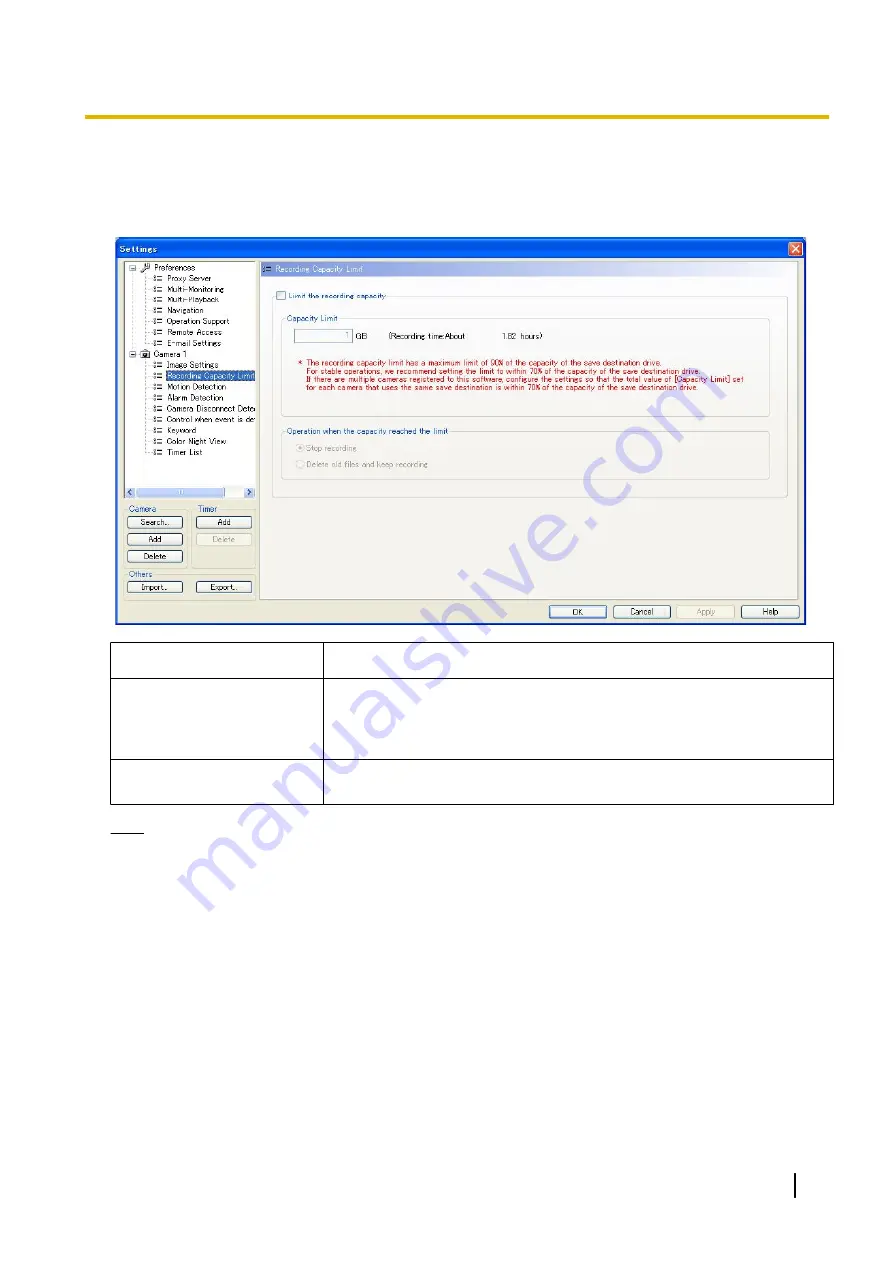
Limiting the recording capacity
You can limit the recording capacity of individual cameras.
Recording Capacity Limit Page
Setting
Description
Limit the recording capacity
Place a check mark in [Limit the recording capacity] when you place a limit
on the recording capacity of each camera, and set [Capacity Limit].
[Recording Time]: Estimates and displays the recording time when
recording can be performed.
Operation when the capacity
reached the limit
Sets operations when the limit value has been reached. ([Stop recording]
(default), [Delete old files and keep recording])
Note
•
The maximum recording capacity limit value for each camera is 500 GB. Set the [Capacity Limit]
between 1 GB and 500 GB.
When using multiple cameras, the total of all the cameras' [Capacity Limit] has a maximum limit of 90%
of the capacity of the save destination drive. For stable operations, we recommend setting the limit to
within 70% of the capacity of the save destination drive.
For example, if the capacity of the destination drive is 1 TB, the total [Capacity Limit] for all cameras
is 900 GB. If the [Capacity Limit] for Camera 1 is set to 500 GB, the maximum [Capacity Limit] of Camera
2 is 400 GB. If the [Capacity Limit] of the cameras is set above the maximum value an error message
Operating Instructions
31
2.2 Setting Cameras
Summary of Contents for BB-HNP17A
Page 191: ...Operating Instructions 191 Notes ...
















































