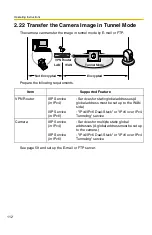Operating Instructions
118
3.1.1
Confirming the Status
The Status page allows you to check the status of the camera. The status
information provides support for troubleshooting.
Clicking [Status] displays the following page.
Note
See Panasonic Network Camera support website at
http://panasonic.co.jp/
pcc/products/en/netwkcam/
for details about status information.
3.1.2
Confirming Session Status
Displays client information connecting to camera.
Clicking [Session Status] displays the following page.
Number of sessions
List of sessions
div
max sessions
now sessions
Connect time
Access to
Addr:Port
User
Show number of motion and audio sessions.
Display max 40 tables connecting now.
motion
audio
30
10
4
1
Summary of Contents for BB-HCM381A - Network Camera
Page 156: ...Operating Instructions 156 ...
Page 157: ...Operating Instructions 157 Index ...