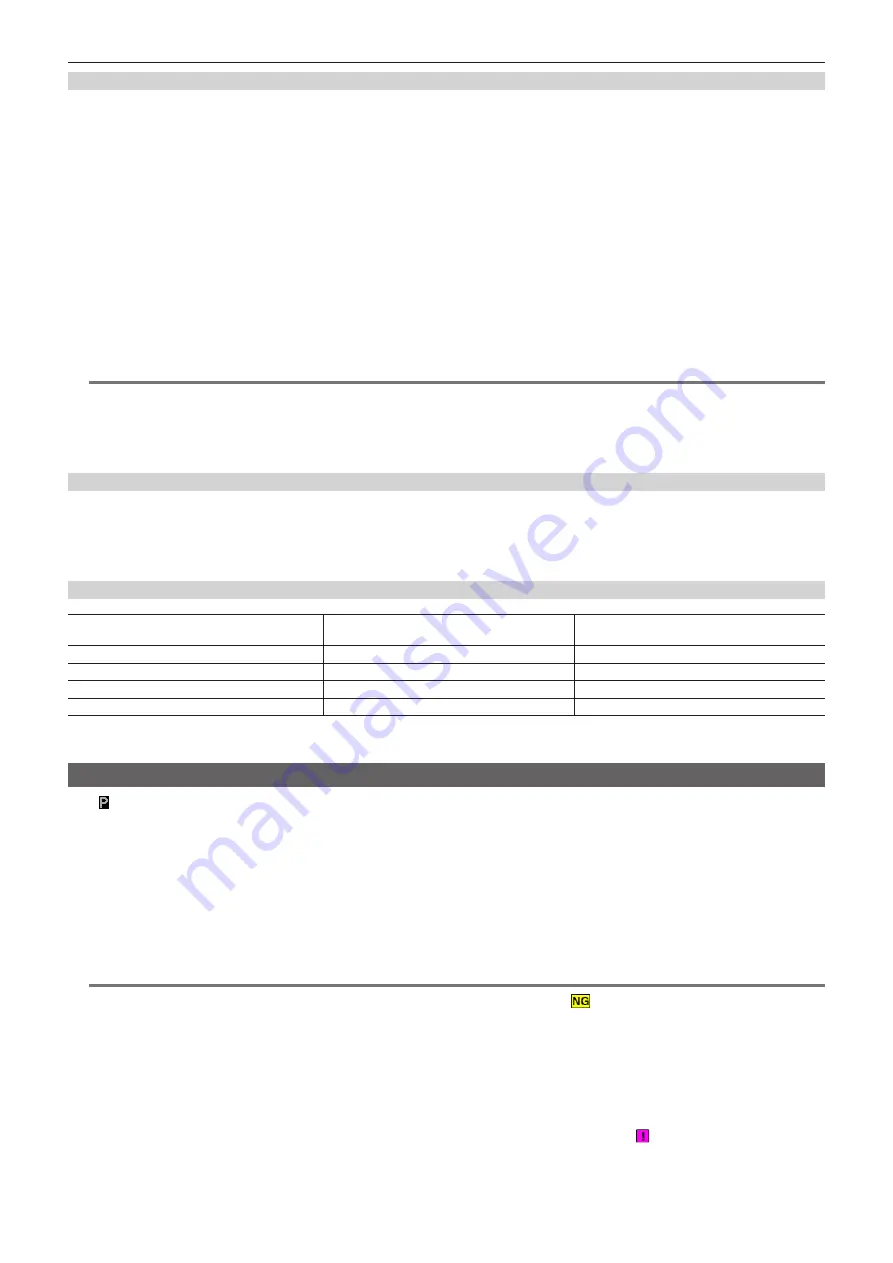
– 79 –
Chapter 4 Shooting — Dual codec recording
Checking the SD memory card
1
Insert the SD memory card into the camera.
2
Select the main menu
→
[CARD FUNCTIONS]
→
[SD CARD PROPERTY].
f
The format status is displayed in [SD STANDARD].
If [NOT SUPPORTED] is displayed, format the card with the camera.
f
In the [PROXY REM] item, check the remaining recording time of the proxy data.
The remaining SD memory card capacity displayed ([PROXY REM]) indicates the remaining proxy recording, but it may differ from the actual
available space. If short recordings are repeated, the available recording time may decrease significantly compared to the available space. When
the remaining capacity exceeds 999 min, [999min] is displayed.
If the proxy is not recorded to the SD memory card, the remaining time is not displayed.
f
In the [NUMBER OF CLIPS] item, check the number of clips recorded in the SD memory card.
If the number of clips is 1000 or more, no additional proxy data can be recorded to the SD memory card even if there is available capacity.
f
Shot marks and text memos cannot be added to the clips in the SD memory card,
f
Deleting the clips recorded on the P2 card on the thumbnail screen does not delete the proxy data recorded on the SD memory card.
f
The proxy data cannot be recorded to the SD memory card containing data for updating.
@
@
NOTE
t
While recording to the SD memory card, the remaining capacity can be checked with the mode check on the viewfinder screen.
t
If proxy data cannot be recorded in the SD memory card even when the main menu
→
[RECORDING SETUP]
→
[DUAL CODEC SETTING]
→
[REC
MEDIA]
→
t
Data deleted as a result of formatting cannot be restored. Always check the data before formatting.
Formatting SD memory cards
1
Insert the SD memory card into the camera.
2
Select [YES] in the main menu
→
[CARD FUNCTIONS]
→
[FORMAT SD CARD].
This completes formatting the SD memory card.
Proxy data recording time (approximate)
Recording mode
Total recording rate
Recording time
(per 1 GB)
[AVC-G6 2CH MOV]
Approx. 6 Mbps
Approx. 13 min
[SHQ 2CH MOV]
Approx. 5060 kbps
Approx. 25 min
[HQ 2CH MOV]
Approx. 1650 kbps
Approx. 78 min
[LOW 2CH MOV]
Approx. 950 kbps
Approx. 135 min
(These are reference values for continuous recording with Panasonic products. The recording time may differ depending on the scene or the number of
clips)
Checking the proxy data
f
The
indicator is displayed for the material clips with the proxy data recorded.
f
The detailed information of the recorded proxy data can be viewed in the clip property.
For details on operations, refer to “Checking detailed information of the proxy data” (page 80).
f
The proxy data is recorded to the P2 card or SD memory card as a video/audio file and real-time metadata file.
-
Audio file: XXXXXXXX.MOV
-
Real-time metadata file:XXXXXXXX.BIN
The time code, user bits, and information are recorded to the frame unit.
Use P2 Viewer Plus to check the proxy data. Some versions of P2 Viewer Plus may not be able to check the data.
For information on P2 Viewer Plus, visit the following website:
http://pro-av.panasonic.net/
@
@
NOTE
t
Clips with proxy data recorded with the camera are handled as unknown clips by some P2 devices.
(unknown clip indicator) is displayed on the
thumbnail, and the following operations become unavailable.
- [DELETE]
- [REPAIR CLIP]
- [RE-CONNECTION]
- [COPY]
- [EXCH. THUMBNAIL]
- Adding and deleting [TEXT MEMO] and [SHOT MARK]
Playback is possible.
On these devices, clips with proxy data made of linked multiple clips are displayed as individual incomplete clips .






























