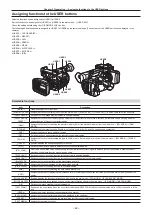– 34 –
Chapter 3 Preparation — Turning on/off the power
Turning on/off the power
Lock release button
Power switch
How to turn on the power
1
Align the power switch to <ON> while holding down the lock release button.
The LCD monitor lights up.
How to turn off the power
1
Align the power switch to <OFF> while holding down the lock release button.
The LCD monitor goes off.
Summary of Contents for AJ-PX230 Series
Page 12: ...Before using the camera read this chapter Chapter 1 Overview ...
Page 153: ...Maintenance of the camera or frequently asked questions are described Chapter 9 Maintenance ...
Page 161: ...This chapter describes the specifications of this product Chapter 10 Specification ...
Page 169: ...Web Site http www panasonic com Panasonic Corporation 2016 ...