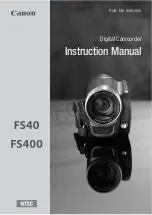Recording
58
The camera will record two-channel audio. Select from the built-in microphone, an external
microphone, or any microphones or audio devices connected to the XLR CH1/CH2 terminal to record
audio on the respective channels. (Refer to the following table.)
* With this setting, whether the external microphone is connected or not may not affect the
recording channel.
ª
Set the AUDIO IN CH1 switch to the FRONT position
When an external microphone is not connected to the external microphone input connector, the built-in
microphone records audio for the built-in microphone left channel (L-ch). When the external
microphone is connected to the external microphone input connector, the external microphone records
audio for the external microphone left channel (L-ch).
ª
Set the AUDIO IN CH2 switch to the FRONT position
When the external microphone is not connected to the external microphone input connector, the built-in
microphone records audio for the built-in microphone right channel (R-ch). When the external
microphone is connected to the external microphone input connector, the external microphone records
audio for the external microphone right channel (R-ch).
Input Audio Selection
Setting/State
Recording channel
AUDIO IN
CH1switch
AUDIO IN
CH2switch
External
microphone
CH1
CH2
FRONT
FRONT
Not connected
Built-in
microphone L-ch
Built-in
microphone R-ch
FRONT
FRONT
Connected
External
microphone L-ch
External
microphone R-ch
REAR
REAR
*
XLR CH1
XLR CH2
FRONT
REAR
Not connected
Built-in
microphone L-ch
XLR CH2
FRONT
REAR
Connected
External
microphone L-ch
XLR CH2
REAR
FRONT
Not connected
XLR CH1
Built-in
microphone R-ch
REAR
FRONT
Connected
XLR CH1
External
microphone R-ch
Use the Built-in microphone/External microphone
VQT1Q93_ENG_PP.book 58 ページ 2008年3月6日 木曜日 午後5時42分