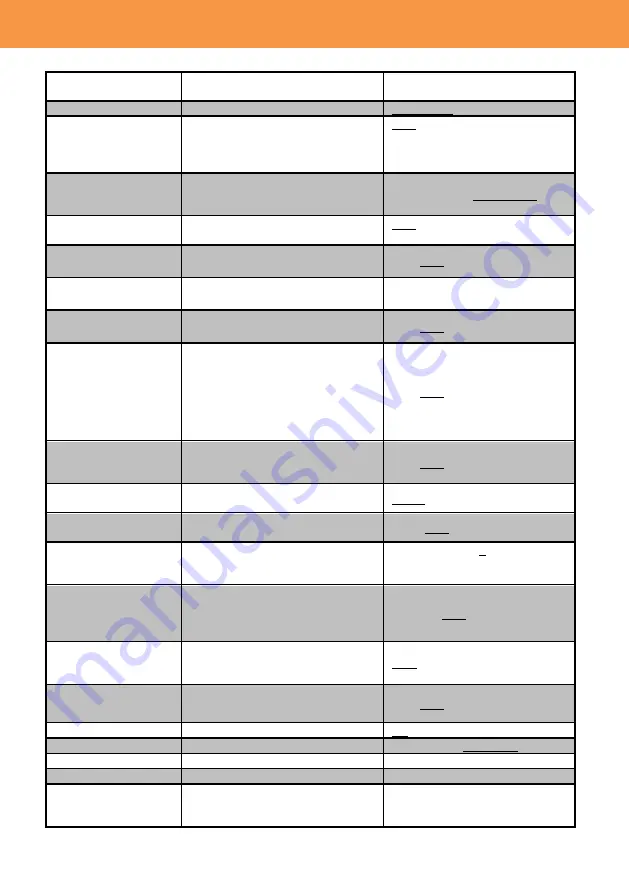
27
RECORD SETUP
Menu item
Description
Value
(Factory default setting underlined)
MEDIA SELECT
Select media slot for recording.
SD CARD1 / SD CARD2
2SLOT FUNC.
Set the record mode, which uses
dual memory card slots.
OFF / RELAY / SIMULTANEOUS
/ BACKGROUND(*1) / DUAL
CODEC(*1) See P.37 for the
details. *1: AG-UX180 only
DUAL CODEC REC
(AG-UX180 only)
Select the codec for sub recording.
Available in DUAL CODEC mode
only.
FHD 50Mbps / FHD 8Mbps
INTERVAL REC
Set record interval time (pause
time) of time-lapse recording.
OFF / 1SEC / 10SEC / 30SEC /
1MIN / 2MIN
VFR MODE
Turn ON/OFF variable frame
record mode.
ON / OFF
FRAME RATE
Adjust frame rate. Adjustable
range is from 2fps to 60fps
30fps
SUPER SLOW
(AG-UX180 only)
Record at 120fps (59.94Hz
mode)or 100fps (50Hz mode)
ON / OFF
PRE-REC
Turn ON/OFF the pre-record
mode. This mode allows the
camera to start recording the video
and audio (approx. 4 sec in the
MOV/MP4 mode, 3 sec in the
AVCHD modes) before the REC
button is pressed.
ON / OFF
INFRARED REC
(AG-UX180 only)
Turn ON/OFF the infrared record
mode, allowing image capture in
dark locations.
ON / OFF
IR REC COLOR
(AG-UX180 only)
Set color of video image in
INFRARED REC mode
Green / White
FOCUS TRANSITION
(AG-UX180 only)
Register positions for focus
transition function. (See P.41)
SET / OFF
FOCUS TRANSITION
TIME
(AG-UX180 only)
Set transition time from one
position to another.
Direct/ Fastest / 2
– 15sec /
20sec / 30sec / 45sec / 60sec /
90sec
FOCUS TRANSITION
REC
(AG-UX180 only)
Execute the focus transition
function as soon as REC button is
pressed. This menu item selects
which position to start with.
1 / 2 / 3 / OFF
FOCUS TRANSITION
WAIT
(AG-UX180 only)
Set pause time until focus
transition starts.
0sec / 5sec / 10sec
TIME STAMP
Allows recording of superimposed
date and time on the image.
ON / OFF
DF MODE
Set timecode drop frame mode.
DF / NDF
TCG
Set timecode count mode.
FREE RUN / REC RUN
TC PRESET
Set initial value of timecode.
--
UB PRESET
Set value of users bit
Available in AVCHD mode only.
EXT TC LINK
(AG-UX180 only)
This item is for timecode
synchronization for multi camera
recording purpose. (see P.38)
MASTER / SLAVE
3. MENU settings
Summary of Contents for AG-UX90PJ
Page 1: ...1 V1 00E ...
Page 4: ...4 1 Image sensor record formats ...
Page 9: ...9 2 Preparation before Shooting ...
Page 14: ...14 3 MENU settings ...
Page 34: ...34 4 Understanding advanced features ...
Page 44: ...44 5 Understanding scene file operations ...
Page 59: ...59 6 After recording ...
Page 62: ...62 7 Appendix ...
Page 71: ...71 Revision history Issued Revision history Document ver Dec 2016 First edition issued v1 00E ...
















































