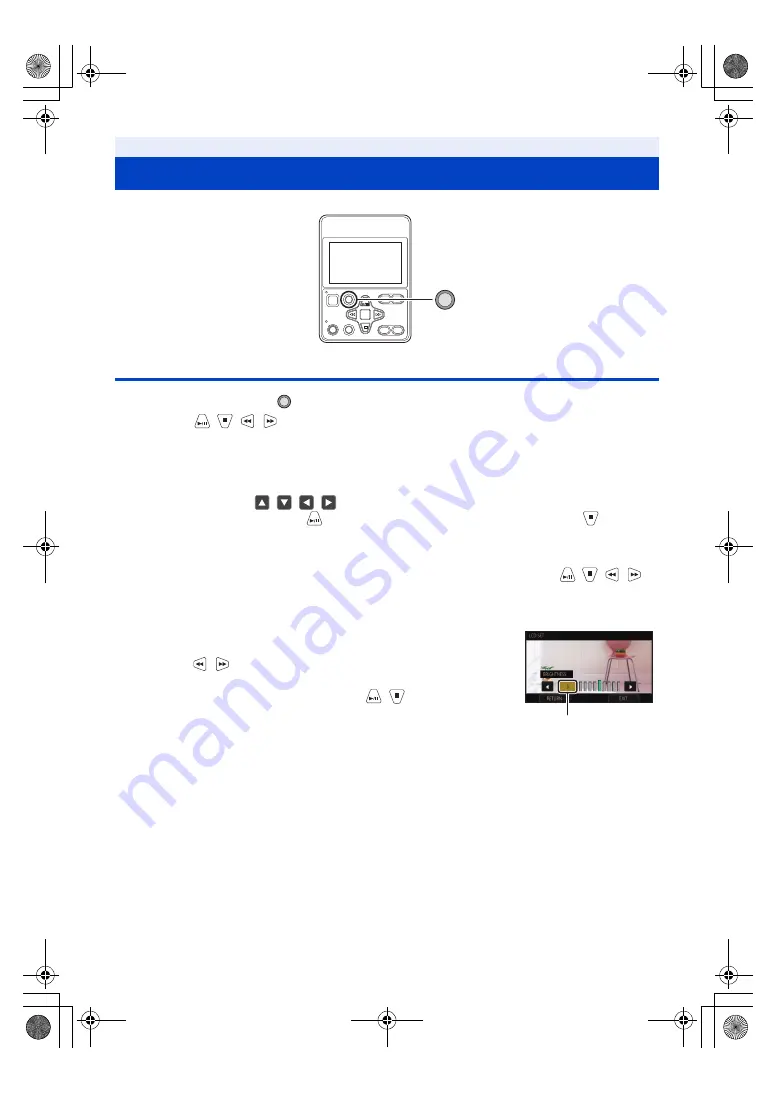
- 34 -
Menu setting by button operation
1
Press the MENU button
.
2
Press the
/
/
/
buttons to move the cursor to the menu, and press the SET button
to select.
3
Place the cursor on [EXIT] and press the SET button to finish the menu setting.
∫
About page switching
It is not possible to select the
/
/
/
icon with button operation.
If the cursor is on the top item, press the
button, or if the cursor is on the bottom item, press the
button to
switch the page.
∫
To adjust the numerical value by button operation
In the menu for setting the numerical value, after selecting the numerical display part, press the
/
/
/
buttons to adjust.
(For example, when adjusting the brightness with [LCD SET])
1
Place the cursor on the numerical display
A
and press the SET
button to select.
2
Press the
/
buttons to adjust the value.
≥
When the SET button is pressed, the adjusted value is set.
≥
There is also a menu to adjust by pressing the
/
buttons.
Using the menu screen
ヴユヵ
ヮユワヶ
ヮユワヶ
AG-UMR20PJ.EJ(DVQP1321ZA)_E.book 34 ページ 2017年5月22日 月曜日 午後2時11分
















































