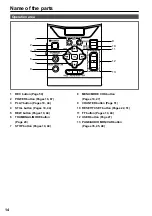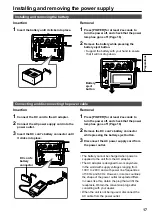22
LCD monitor settings
1
Hold down [POWER] for at least 2 seconds
to turn the power on.
First check that an image is displayed on the
LCD monitor, and then adjust the angle of the
monitor to the position where it is easiest to see
its displays.
2
Press [THUMBNAIL/MODE] to display the
thumbnail display off screen.
3
Press [MENU/MODE CHK].
• Basic operations on the setting menus. (Page
4
Using , , and , select “YES” for the
“LCD SET” item on the setting menu
“DISPLAY SETUP” screen.
5
Using and , select the item to be set.
LCD COLOR LEVEL:
This adjusts the color
density of the screen.
LCD BRIGHTNESS:
This adjusts the screen
brightness.
LCD CONTRAST:
This adjusts the screen
contrast.
Basic operations (continued)
LCD SET
LCD CONTRAST
LCD BRIGHTNESS
LCD COLOR LEVEL
PUSH MENU TO RETURN
[ + ]
[ + ]
[ + ]
[ ]
_
[ ]
_
[ ]
_
DISPLAY SETUP
PUSH MENU TO RETURN
VIDEO OUT OSD
DATE/TIME
P2 CARD REMAIN
OTHER DISPLAY
LCD BACKLIGHT
LEVEL METER
CARD/BATT
LCD SET
OFF
ON
ON
OFF
PARTIAL
TOTAL
YES
6
Using or , adjust the selected item.
7
Press [MENU/MODE CHK] 3 times to release
the menu mode.
• When [RESET/TC SET] is pressed, the adjusted
values of the selected items can be restored to
their factory settings.