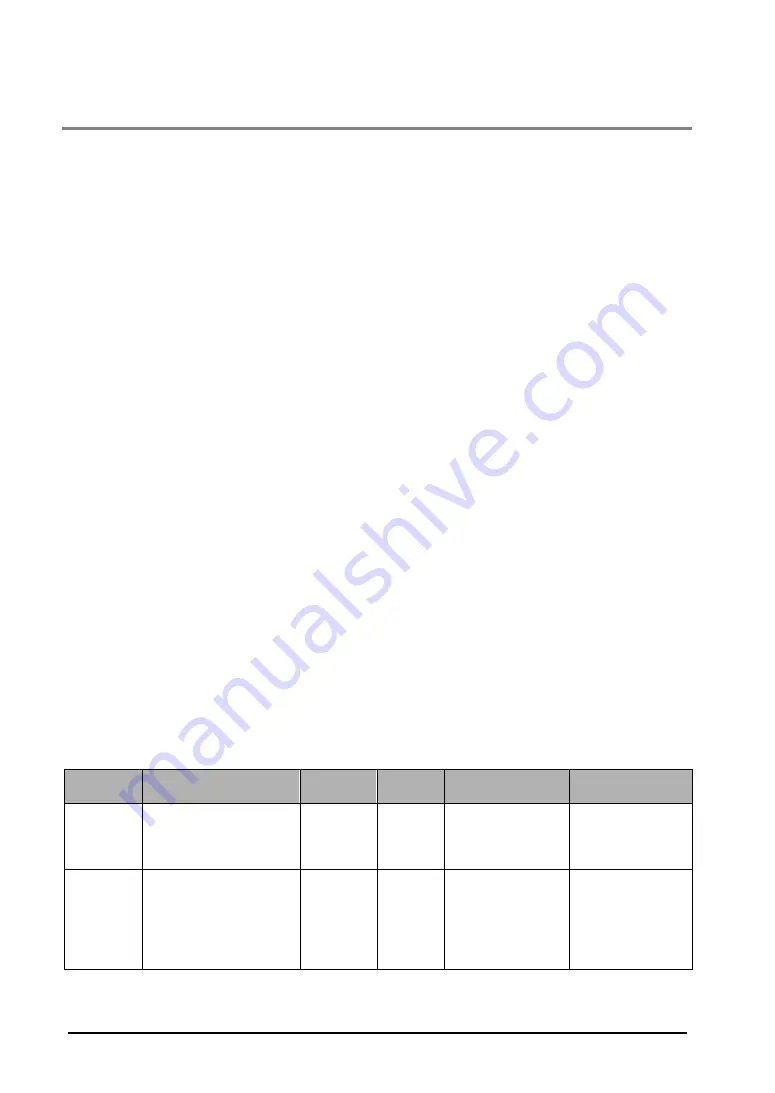
17-38
17.6.3 Positioning Data Setting Areas
They are the areas for setting positioning data. The positioning data for 4 axes can be set individually.
The positioning data is stored in the table format of 625 points per axis.
When executing the automatic operation (position control) with the positioning unit, specify the number of
the positioning table that has been specified in advance, and start the position control. After the start-up,
the motor is automatically controlled according to the settings of the table. There are the method that
creates the positioning table using Configurator PM that is an exclusive setting tool, and the other
method that writes the positioning table in a prescribed address by programs.
There are the standard area of 600 points that is specified by No. 1 to 600, and the extended area of 25
points that is specified by No. 10001 to 10025.
The standard area is used when the setting values of the positioning table are predetermined. It can be
set using Configurator PM, and can be rewritten from the programs, too. However, if the positioning table
is changed by the program, the caulculation is necessary to restructure the positioning data before
executing the automatic operation. This function enables to read the positioning data of 600 points in
advance and to prepare for the start-up within the positioning unit, and enables to shorten the start-up
time for the positioning. When using Configurator PM to download the positioning data, the data is
restructured automatically, so the calculation is not necessary. However, the calculation is necessary
after rewriting the poisitoning data from the program. The procedures for the calculation are as follows.
1. Change the positioning table in the shared memory.
2. Turn on the recalculation request contact (Y87) in the I/O area.
3. Confirm the recalculation done contact (X7) is on (Confim the completion of the recalculation.)
If the data is not recalculated after rewriting the positioning table by the ladder program, note that the
operation will be executed with the positioning table before the rewriting.
The extended area is used when the setting values of the positioning table cannot be determined until
just before executing the positioning operation. For example, in the application of alignment using an
image processing, the moving distance is determined by the image processing. Therefore, the
positioning table cannot be determined until just before sarting the positioning operation. In that case, the
positioning table is set just before the start-up of the positioning. In the extended area, the positioning
table can be rewritten as needed, and the recalculation is not necessary. However, it is up to 25 tables,
and Configurator PM cannot be used. The programs should be used to write the positioning table in the
prescribed address in the shared memory. The start-up time is longer than the standard area, and when
performing the P point control or C point control in the extended area, note that the start-up time varies
depending on the number of tables to be executed consecutively.
How to use each area and the precautions are as below.
How to use
Number
of points
Table
number
Setting using
Configurator PM
Setting using
ladder program
Standard
area
Area to be used when
the setting value of the
positioning table is
predetermined.
600
points
1 to 600
Available
Available
(Calculation for
restructuring is
necessary.)
Extended
area
Area to be used when
the setting value of the
positioning table cannot
be determined until just
before executing the
positioning operation.
25 points
10001
to
10025
Not available
Available
(Calculation for
restructuring is
not necessary.)
Summary of Contents for AFP243710
Page 16: ...xiv ...
Page 17: ...Chapter 1 Functions of Unit and Restrictions on Combination ...
Page 21: ...Chapter 2 Parts and Functions ...
Page 24: ...2 4 ...
Page 25: ...Chapter 3 Wiring ...
Page 39: ...Chapter 4 Power On Off and Items to Check ...
Page 44: ...4 6 ...
Page 45: ...Chapter 5 Preparation For Operation ...
Page 53: ...5 9 ...
Page 55: ...Chapter 6 I O Allocation ...
Page 63: ...Chapter 7 Setting Tool Configurator PM ...
Page 87: ...7 25 Setting Font Select Option Font in the menu bar The following dialog is shown ...
Page 102: ...7 40 ...
Page 103: ...Chapter 8 Automatic Operation Position Control ...
Page 115: ...8 13 ...
Page 116: ...8 14 When the X axis and Y axis is the moving axes each axis in the above diagram is replaced ...
Page 129: ...8 27 Reference Chapter 10 Manual Operation Home Return ...
Page 139: ...Chapter 9 Manual Operation JOG Operation ...
Page 144: ...9 6 ...
Page 145: ...Chapter 10 Manual Operation Home Return ...
Page 151: ...Chapter 11 Manual Operation Pulser Operation ...
Page 155: ...Chapter 12 Stop Functions ...
Page 158: ...12 4 ...
Page 159: ...Chapter 13 Supplementary Functions ...
Page 171: ...Chapter 14 Precautions During Programming ...
Page 175: ...Chapter 15 Errors and Warnings ...
Page 186: ...15 12 ...
Page 187: ...Chapter 16 Troubleshooting ...
Page 190: ...16 4 ...
Page 191: ...Chapter 17 Specifications ...
Page 241: ...Chapter 18 Dimensions ...
Page 242: ...18 2 18 1 FP2 Positioning Unit Interpolation Type 2 axis type Unit mm 4 axis type Unit mm ...
Page 243: ...Chapter 19 Sample Programs ...
Page 247: ...19 5 ...
Page 250: ...19 8 ...
Page 251: ...Chapter 20 Driver Wiring ...
Page 261: ......
















































