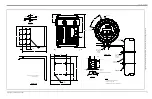Chapter 2. Initial Setup
34
DigitalFlow™ XGF868i Startup Guide
2.7.1
Special Transducers
3.
Scroll to the transducer
Frequency
(supplied by the factory) and press
[Enter].
Note:
The frequency is required to transmit an excitation voltage at the transducer’s natural frequency.
4.
Enter the special transducer
Tw
(time delay) value (supplied by the factory) and press
[Enter].
Tw is the time required for the transducer signal to travel through the transducer and its cable. This time delay
must be subtracted from the transit times of the upstream and downstream transducers to ensure an accurate
measurement.
2.7.2 Pipe Data
If either a standard or a special transducer is being used, the programming sequence should be rejoined at this
point.
5.
To select the appropriate
Pipe OD Unit
type from the list shown in
below, scroll to the right side of the
screen, and use the up and down arrow keys to step through the list. Press
[Enter].
Then use the arrow keys to enter
the known pipe outside diameter or circumference on the left side and press
[Enter].
Obtain the required information by measuring either the pipe outside diameter (OD) or circumference at the
transducer installation site. The data may also be obtained from standard pipe size tables found in
Sound
Speeds and Pipe Size Data
(914-004).
6.
Use the arrow keys to enter the known
Pipe Wall Thickness
(in inches or mm) and press
[Enter].
If the pipe wall
thickness is not available, look up the value in a table of standard pipe size data which can be found in the
Sound
Speeds and Pipe Size Data
manual (914-004).
Table 9: Available Pipe OD Units
English
Metric
inch
mm = millimeters
feet
m = meters
in/PI = pipe circumference in inches
mm/PI = pipe circumference in millimeters
ft/P I= pipe circumference in feet
m/PI = pipe circumference in meters
Summary of Contents for DigitalFlow XGF868i
Page 2: ......
Page 4: ...ii no content intended for this page...
Page 7: ...DigitalFlow XGF868i Startup Guide v Preface...
Page 8: ...Preface vi DigitalFlow XGF868i Startup Guide no content intended for this page...
Page 34: ...Chapter 1 Installation DigitalFlow XGF868i Startup Guide 24...
Page 46: ...Chapter 2 Initial Setup 36 DigitalFlow XGF868i Startup Guide...
Page 48: ...Chapter 2 Initial Setup DigitalFlow XGF868i Startup Guide 38...
Page 68: ...Appendix A CE Mark Compliance 58 DigitalFlow XGF868i Startup Guide...
Page 74: ...Appendix B Data Records 64 DigitalFlow XGF868i Startup Guide...
Page 80: ...Index 4 DigitalFlow XGF868i Startup Guide...
Page 82: ...Warranty 6 DigitalFlow XGF868i Startup Guide...
Page 84: ......
Page 86: ......
Page 88: ......
Page 89: ......