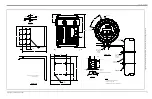DigitalFlow™ XGF868i Startup Guide
25
Chapter 2. Initial Setup
Chapter 2. Initial Setup
2.1
Introduction
This chapter provides instructions for programming the minimum amount of data required to place the XGF868i
flowmeter into operation. Before the XGF868i can begin taking measurements and displaying valid data, the current
system and pipe parameters must be entered. In addition, a 2-Channel meter requires that each channel be
activated prior to use. Additional programming options provide access to the more advanced features of the
XGF868i, but this information is not required to begin taking measurements.
Refer to the
Programming Manual
for information on programming all other features. Be sure to record all
programming data in Appendix B,
Data Records
.
As a guide in following the programming instructions in this chapter, the relevant portions of the XGF868i menu map
have been reproduced in
.
2.2 Programming Methods
Note:
See the
Programming Manual
for information on those
User Program
features not covered in this chapter.
You can program the XGF868i via either the keypad on the lower part of the glass enclosure, or
PanaView™
,
a
Panametrics PC-based, non-resident software program that communicates with the XGF868i via its RS232 serial
port. PanaView supplements basic XGF868i functions with several additional capabilities. With PanaView, you can:
•
Load and save site file data
•
Create and save graph and log files
•
Display text output and graphs of live measurement data
•
Create custom templates for displaying text, graph and log data
•
Interface with multiple Panametrics instruments.
This chapter focuses on programming via the keypad. For information on programming the XGF868i via PanaView,
refer to Appendix C of the
Programming Manual
.
Summary of Contents for DigitalFlow XGF868i
Page 2: ......
Page 4: ...ii no content intended for this page...
Page 7: ...DigitalFlow XGF868i Startup Guide v Preface...
Page 8: ...Preface vi DigitalFlow XGF868i Startup Guide no content intended for this page...
Page 34: ...Chapter 1 Installation DigitalFlow XGF868i Startup Guide 24...
Page 46: ...Chapter 2 Initial Setup 36 DigitalFlow XGF868i Startup Guide...
Page 48: ...Chapter 2 Initial Setup DigitalFlow XGF868i Startup Guide 38...
Page 68: ...Appendix A CE Mark Compliance 58 DigitalFlow XGF868i Startup Guide...
Page 74: ...Appendix B Data Records 64 DigitalFlow XGF868i Startup Guide...
Page 80: ...Index 4 DigitalFlow XGF868i Startup Guide...
Page 82: ...Warranty 6 DigitalFlow XGF868i Startup Guide...
Page 84: ......
Page 86: ......
Page 88: ......
Page 89: ......