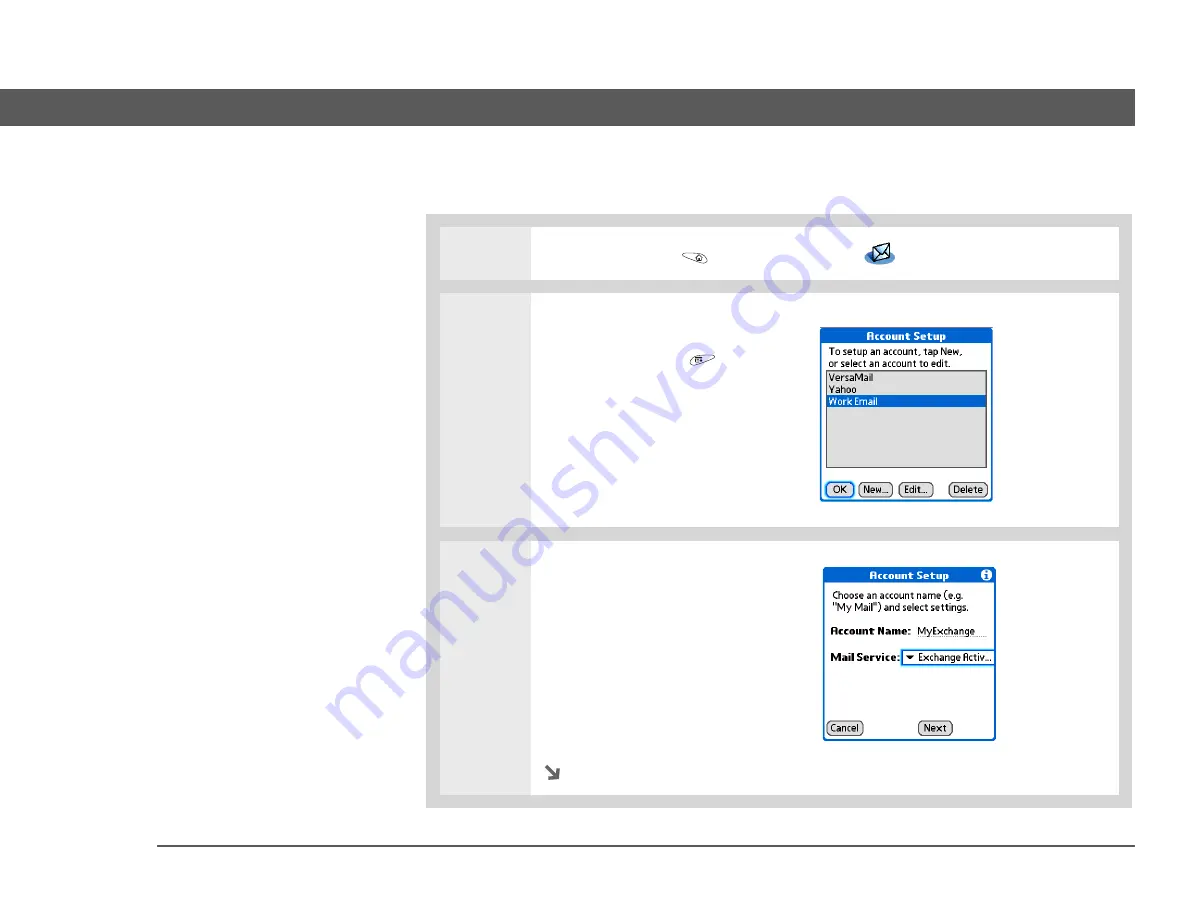
VersaMail
®
application
93
CHAPTER 8
Working with Microsoft Exchange ActiveSync®
Setting up an account on your device
0
1
Go to Applications
and select VersaMail
.
2
Open the Account Setup screen:
a. Open the menus
.
b. Select Accounts, and then
select Account Setup.
c. Select New.
3
Enter the basic account information:
a. In the Account Name field, enter
a descriptive name.
b. Select the Mail Service pick list,
and then select Exchange
ActiveSync.
c. Select Next.
Continued






























