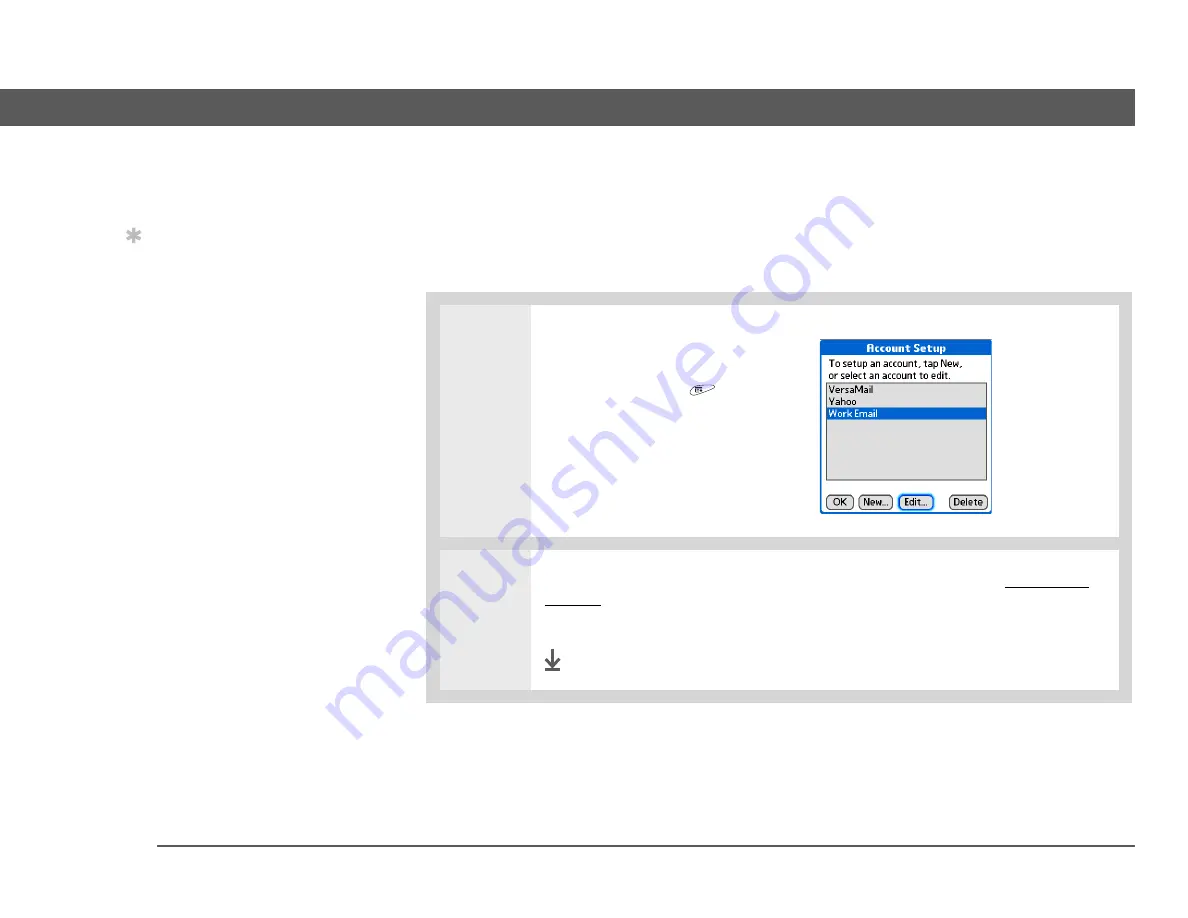
VersaMail
®
application
29
CHAPTER 2
Working with Email Accounts
Adding ESMTP to an account
Some services require ESMTP authentication to validate your username and password on an
SMTP server. If you aren’t sure if your ISP or web email provider supports ESMTP, check with your
email provider.
0
1
Select the account to which you
want to add ESMTP:
a. Open the menus
.
b. Select Accounts, and then
select Account Setup.
c. Select the name of the
account, and then select Edit.
2
The same series of screens appears for editing an account as for
. Go through the screens by selecting Next, and check the
Authentication box on the advanced outgoing mail options screen.
Done
Tip
If you need to enter new
authentication
information, enter your
username, select the
Password box, enter a
password, and then
select OK. Check with
your email service
provider for
authentication username
and password
information.






























