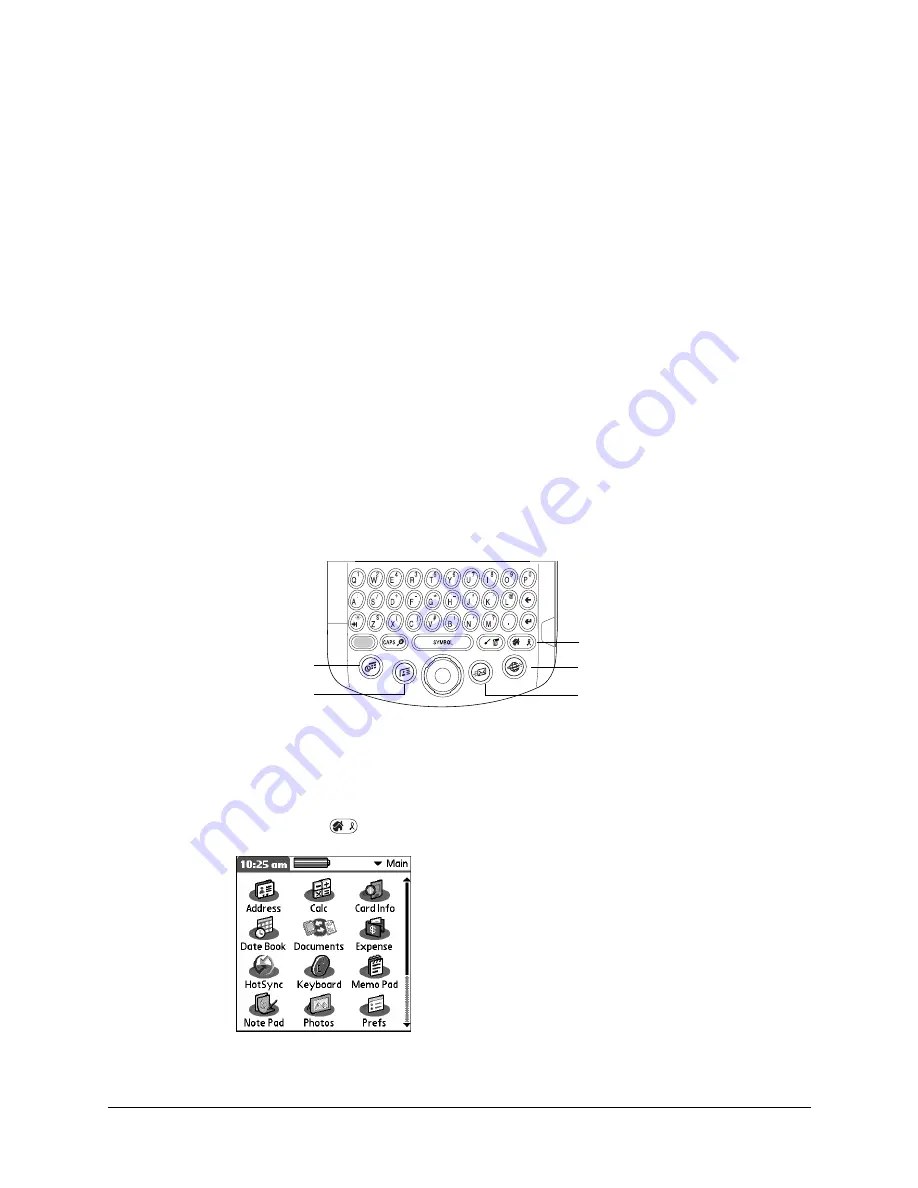
37
CHAPTER 4
Working with Applications
This chapter explains how to open and switch between applications on your
handheld, how to change application settings so they are personalized to your
work methods, and how to categorize applications so you view them in related
groups.
Opening applications
You can use the Applications Launcher to open any application installed on your
handheld or on an expansion card. You can also open Date Book, Address Book,
VersaMail™ application, and PalmSource
®
Web Browser with the application
buttons on your handheld.
In addition to providing a way for you to open applications, the Applications
Launcher displays the current time, battery level, and application category.
To open an application on your handheld:
1.
Press Home
.
Home key opens
Application Launcher
Address Book
Date Book
Web
Summary of Contents for Tungsten Tungsten C
Page 1: ...Handbook for the Palm Tungsten C Handhelds...
Page 12: ...Contents xii...
Page 14: ...About This Book 2...
Page 18: ...Chapter 1 Welcome 6...
Page 84: ...Chapter 4 Working with Applications 72...
Page 94: ...Chapter 5 Using Address Book 82...
Page 98: ...Chapter 6 Using Calculator 86...
Page 102: ...Chapter 7 Using Card Info 90...
Page 118: ...Chapter 8 Using Date Book 106...
Page 130: ...Chapter 10 Using Memo Pad 118...
Page 284: ...Chapter 14 Using Palm VersaMail Personal E mail Software 272...
Page 336: ...Chapter 17 Performing HotSync Operations 324...
Page 402: ...Appendix A Maintaining Your Handheld 390...
Page 420: ...Appendix B Frequently Asked Questions 408...
Page 422: ...Appendix C Wi Fi Frequencies 410...
Page 428: ...Product Regulatory and Safety Information 416...








































